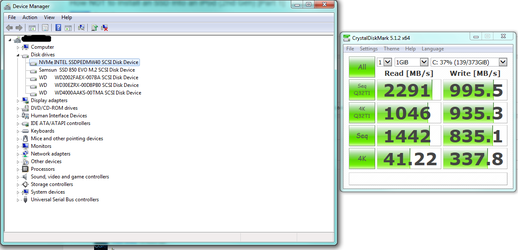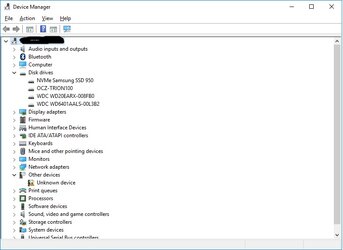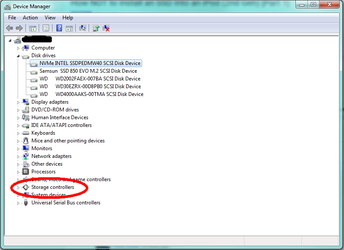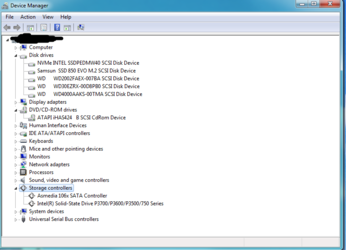- Joined
- Oct 25, 2012
So yeah, why does Windows think every drive is SCSI? It's clearly not correct from where I'm standing? The intel drive is PCI-E, the Samsung is m.2 SATA, and the platters are all SATA.
From what I can gather about SCSI it's an old interface used for... err well various things. Why does Windows think this? It also thinks my DVD Drive is SCSI when it's also SATA.
(ignore epic fast benchmark)

From what I can gather about SCSI it's an old interface used for... err well various things. Why does Windows think this? It also thinks my DVD Drive is SCSI when it's also SATA.
(ignore epic fast benchmark)