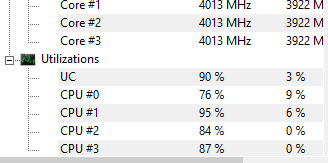- Joined
- Sep 26, 2015
- Thread Starter
- #81
Manny, I have this board... It's a 4+2. Asus even says it is 4+2... Could explain the vdroop. Also, the board has meh LLC controls. On/off/auto despite the in bios description saying otherwise. It works, but the OP's experience has mimiced my own. Ugly voltage solutions (too much via LLC or too much vcore to compensate for meh LLC controls). I can pretty much say with confidence that the OP would have better results with a m5a99x pro or better due to the 6+2vrm section.
Ultimately, OP, just be aware your board is probably being stressed pretty hard at this point. Mine took me beating on it with my 955BE for 3+ years, but as always, YMMV.
For example CaddiDaddi did a moonshot on this board (or the R2.0 version) which resulted in the death of a 965BE iirc.
Either way, nice work on the OC!
Great insight on the MB thank you. I have already had this system for 3.5 years so I am not too concerned with longevity. I am just trying to squeeze whatever performance I can get before having to upgrade.
I tried it at 4.1ghz last night and had it running stable for about 3 hours it did not get over 55C* so i let it run and it reset somewhere in the next couple hours.