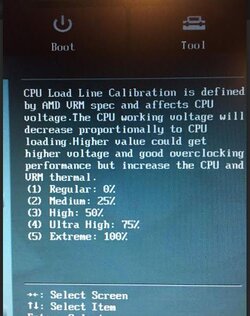-
Welcome to Overclockers Forums! Join us to reply in threads, receive reduced ads, and to customize your site experience!
You are using an out of date browser. It may not display this or other websites correctly.
You should upgrade or use an alternative browser.
You should upgrade or use an alternative browser.
Amd phenom ii 970 be
- Thread starter bullshiz
- Start date
- Joined
- Sep 26, 2015
- Thread Starter
- #62
A few things we need at this point. Please create a signature such as myself, Blue and Mr T have. It helps us know what exactly is in the setup without having to go back to the first post. Second I'd like to know the exact motherboard you have, I know it's a M5A97 but would like to know exactly what we're dealing with.
As far as the drop in Voltage I'm with Mr T, that it's V Droop. Like I posted previously you may be able to take care of this with the LLC. Additionally you may want to put spot fans on the VRM section of the board. I have a M5A99X Evo board and on my board the Nb heatsink gets really hot.
Ok I will put together a signature in the next couple hours. In the meantime here is a link to my MB.
http://www.newegg.com/Product/Product.aspx?Item=N82E16813131767
I also enabled the LLC which put my volts way up so I will drop that down and retest. It is way overcompensating currently.
- Joined
- Jan 12, 2012
Ok good it's one of the Better M5A97 boards 6+2 VRMOk I will put together a signature in the next couple hours. In the meantime here is a link to my MB.
http://www.newegg.com/Product/Product.aspx?Item=N82E16813131767
I also enabled the LLC which put my volts way up so I will drop that down and retest. It is way overcompensating currently.

As far as the LLC the goal is to have it set where it keeps the Voltage under load as close to the Set Voltage in the BIOS. Once you find a setting that keeps it as close to the Cpu V as it can. As I mentioned earlier, you may be able to lower the set voltage for the Cpu in the BIOS.
- Joined
- Sep 26, 2015
- Thread Starter
- #64
Ok good it's one of the Better M5A97 boards 6+2 VRM
As far as the LLC the goal is to have it set where it keeps the Voltage under load as close to the Set Voltage in the BIOS. Once you find a setting that keeps it as close to the Cpu V as it can. As I mentioned earlier, you may be able to lower the set voltage for the Cpu in the BIOS.
Cool. I started prime95 again before I left the house. I was able to get the voltage fairly consistent at 1.44-1.48 with LLC enabled (that is where most of the voltage was during the successful tests). It still seems to droop down to about 1.42 occasionally. Would it be better to run LLC disabled?
- Joined
- Jan 12, 2012
Signature works, if the board has Ultra high as a setting, I find it to be the most efficient one for LLC on my M5A99X evo.Will this signature work or do you need any other information?
- Joined
- Sep 26, 2015
- Thread Starter
- #67
- Joined
- Sep 26, 2015
- Thread Starter
- #69
Did you get a manual with that board? Near the back it'll tell you how in the BIOS section.
Looks like all you can do is set it to manual, then maybe other options will appear the manaual doesn't say much
Yes i do have the manual but it only says LLC can be set to auto, disable or enable. It doesnt say how to set it to "ultra high" or any of the other options listed.
- - - Updated - - -
I ran LLC enabled for 5+ hours with CPU voltage set at 1.4125
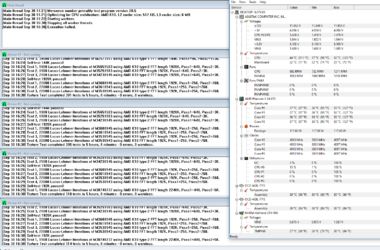
- Joined
- Jan 12, 2012
I agree, if you can't find any other settings except what you mentioned then don't change a thing 5 hours of blend it is stable. Have fun with it.Dude, it looks like you're good to go.
- Joined
- Sep 26, 2015
- Thread Starter
- #72
I agree, if you can't find any other settings except what you mentioned then don't change a thing 5 hours of blend it is stable. Have fun with it.
Thank you guys for all your help. I will see if i can figure out the bios llc issue and will let you know. Should I try pushing the clock at all to 4.1 or 4.2ghz or is it not worth it?
- Joined
- Sep 26, 2015
- Thread Starter
- #74
You set it to enable, then your options for percentage show up.
'Enabled' should be re-labeled 'Manual'. Crappy Asus translators.
It hasnt for me
Hmmm......that's odd.It hasnt for me
- Joined
- Jan 1, 2008
- Location
- Colorado Springs, CO
Hmmm......that's odd.
Is the board an EVO? I ask because I know the m5a97 (non EVO) has the same description in bios, but is on off or auto.
- Joined
- Jan 12, 2012
You're pretty close to the top temperature wise, for a daily Oc you may want to stay put. If you're looking to just push then go right ahead.Thank you guys for all your help. I will see if i can figure out the bios llc issue and will let you know. Should I try pushing the clock at all to 4.1 or 4.2ghz or is it not worth it?
- Joined
- Sep 26, 2015
- Thread Starter
- #78
Is the board an EVO? I ask because I know the m5a97 (non EVO) has the same description in bios, but is on off or auto.
I dont think its an EVO. I put a link to my MB from newegg.com on post #62
- Joined
- Jan 1, 2008
- Location
- Colorado Springs, CO
Ok good it's one of the Better M5A97 boards 6+2 VRM
As far as the LLC the goal is to have it set where it keeps the Voltage under load as close to the Set Voltage in the BIOS. Once you find a setting that keeps it as close to the Cpu V as it can. As I mentioned earlier, you may be able to lower the set voltage for the Cpu in the BIOS.
Manny, I have this board... It's a 4+2. Asus even says it is 4+2... Could explain the vdroop. Also, the board has meh LLC controls. On/off/auto despite the in bios description saying otherwise. It works, but the OP's experience has mimiced my own. Ugly voltage solutions (too much via LLC or too much vcore to compensate for meh LLC controls). I can pretty much say with confidence that the OP would have better results with a m5a99x pro or better due to the 6+2vrm section.
Ultimately, OP, just be aware your board is probably being stressed pretty hard at this point. Mine took me beating on it with my 955BE for 3+ years, but as always, YMMV.
For example CaddiDaddi did a moonshot on this board (or the R2.0 version) which resulted in the death of a 965BE iirc.
Either way, nice work on the OC!
Similar threads
- Replies
- 5
- Views
- 1K
- Replies
- 0
- Views
- 2K
- Replies
- 22
- Views
- 2K
- Replies
- 159
- Views
- 12K