- Joined
- Aug 20, 2003
Sadly I haven't had an AMD system to play with in a long long time but I picked up a cheap 1700x to play with (really just to get accustomed to AMD since I am hopeful for Zen 2) and am having the struggles.
Here is the system:
AMD 1700x
MSI x470 Gaming Pro Carbon w/ bios 7B78v24
4x8gb HyperX Predator DDR4 4000MHz @3200-14-14-14-34 @ 1.4v
EVGA Ultra Gaming 2080ti
960GB ADATA SX8200
Corsair H115i Pro
I thought I was stable at stock clocks with the ram overclock but I've had 2 random BSODs when encoding videos. I fired up AIDA64 and started a stability test and it turns out the cache test was failing within minutes. The bios was turning SOC voltage up to 1.185v so I figured it may be too high. Tried 1.0v and it ran for 20 minutes vs 6 before. Tried 1.05v and it did 24 minutes. Tried 1.1v and it ran for 56min before erroring out. Now I'm trying 1.125v to see what happens. What are people running their SOC at? I realize it may be due to running 4 sticks of ram so I may have to lower the memory speeds.
Memory test in AIDA64 is 8 hours error free though. Any suggestions?
My other "issue" is that my memory latency is really high. Again this may be due to 4 sticks of ram, but I am curious if anyone has seen this before:

I was hoping to overclock this CPU to 3.8-3.9GHz but not getting it to run at stock clocks with memory OC is a little bit disappointing.
Here is the system:
AMD 1700x
MSI x470 Gaming Pro Carbon w/ bios 7B78v24
4x8gb HyperX Predator DDR4 4000MHz @3200-14-14-14-34 @ 1.4v
EVGA Ultra Gaming 2080ti
960GB ADATA SX8200
Corsair H115i Pro
I thought I was stable at stock clocks with the ram overclock but I've had 2 random BSODs when encoding videos. I fired up AIDA64 and started a stability test and it turns out the cache test was failing within minutes. The bios was turning SOC voltage up to 1.185v so I figured it may be too high. Tried 1.0v and it ran for 20 minutes vs 6 before. Tried 1.05v and it did 24 minutes. Tried 1.1v and it ran for 56min before erroring out. Now I'm trying 1.125v to see what happens. What are people running their SOC at? I realize it may be due to running 4 sticks of ram so I may have to lower the memory speeds.
Memory test in AIDA64 is 8 hours error free though. Any suggestions?
My other "issue" is that my memory latency is really high. Again this may be due to 4 sticks of ram, but I am curious if anyone has seen this before:
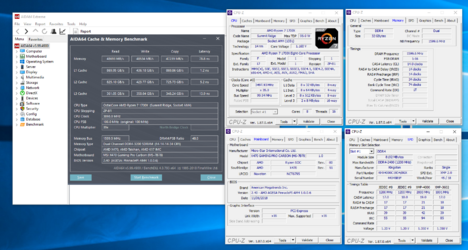
I was hoping to overclock this CPU to 3.8-3.9GHz but not getting it to run at stock clocks with memory OC is a little bit disappointing.