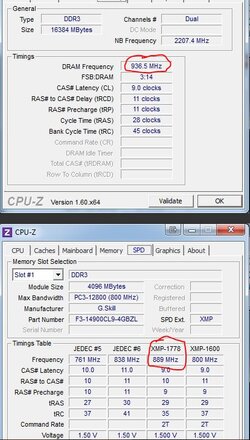Hey guys,
I just built my amd rig,
Amd 8150 Bulldozer (Wish I had gone 8120 now)
Asus M5A99X EVO 990X
G-Skill 16GB (4x4GB) DDR3 1866MHz RipjawsZ
Ati HD 7850 2GB
Corsair H80
5 x Akasa Viper, 2 for the radiator, 1 front in, 1 side in, 1 top out
I'm running a 1000w OCZ Gold PSU and currently using a coolermaster 430 windowed case, easier to transport to lan's ect than a huge case.
Early days yet but kinda wishing I had gone 8120, cheaper but similar overclocks and wish I had saved for a better gpu but so far happy.
Modded the Stock AMD 8150 cooler and stuck it on the 7850, pushed clocks as high as voltage would let me, so graphics overclocking is done.
Just need some help with Processor/Memory overclocking as so far every attempt I have done seamed to boot fine and benchmark in overdrive with just the 8 cpu tests, but as soon as i run prime it fails.
Cheers
If skype is easier mines shr3k1989
I just built my amd rig,
Amd 8150 Bulldozer (Wish I had gone 8120 now)
Asus M5A99X EVO 990X
G-Skill 16GB (4x4GB) DDR3 1866MHz RipjawsZ
Ati HD 7850 2GB
Corsair H80
5 x Akasa Viper, 2 for the radiator, 1 front in, 1 side in, 1 top out
I'm running a 1000w OCZ Gold PSU and currently using a coolermaster 430 windowed case, easier to transport to lan's ect than a huge case.
Early days yet but kinda wishing I had gone 8120, cheaper but similar overclocks and wish I had saved for a better gpu but so far happy.
Modded the Stock AMD 8150 cooler and stuck it on the 7850, pushed clocks as high as voltage would let me, so graphics overclocking is done.
Just need some help with Processor/Memory overclocking as so far every attempt I have done seamed to boot fine and benchmark in overdrive with just the 8 cpu tests, but as soon as i run prime it fails.
Cheers
If skype is easier mines shr3k1989