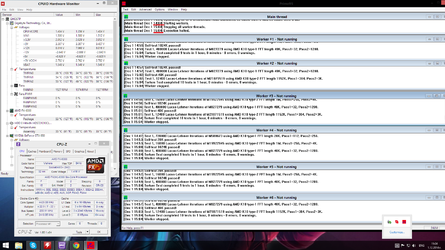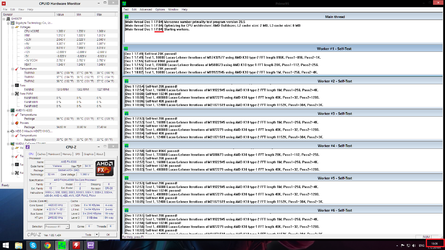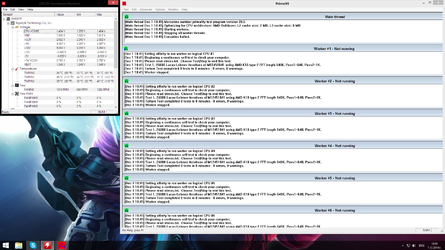System setup:
OS: Windows 8.1 Core x64
Case: QS-8815C Handle PC case
Motherboard: Gigabyte 970A-UD3P
CPU: AMD FX-6300 OC'd
Cooler: Cooler Master Hyper 212 EVO
GPU: Gigabyte GTX 650 2GB GDDR5 OC'd
RAM: 2x2GB DDR3 HyperX 1333MHz OC'd
PSU: Cooler Master GX Lite 500W
HDD: Hitachi HDS721010CLA332 1TB 32MB 7200rpm
CD Reader: HT-DT-ST DVDRAM GH22NS70
~~~~~~~~~~~~~~~~~~~~~~~~~~~~~~~~~~~~~~~~~~~~~~~~~~
Bios settings:
CPU unlock - disabled
C1E state - disabled
Core 6 state - disabled
Cool 'n' quiet - disabled
Turbo boost - disabled
HPC - enabled
APM - enabled
SVM - enabled
~~~~~~~~~~~~~~~~~~~~~~~~~~~~~~~~~~~~~~~~~~~~~~~~~~
4.4Ghz
FSB - 200mhz
Multiplier - 22X
Voltage - 1.375v
LLC - Medium

~~~~~~~~~~~~~~~~~~~~~~~~~~~~~~~~~~~~~~~~~~~~~~~~~~
4.5Ghz
FSB - 200mhz
Multiplier - 22.50X
Voltage - 1.406v
LLC - Medium

~~~~~~~~~~~~~~~~~~~~~~~~~~~~~~~~~~~~~~~~~~~~~~~~~~
4.6Ghz
FSB - 200mhz
Multiplier - 23X
Voltage - 1.456v
LLC - Medium

OS: Windows 8.1 Core x64
Case: QS-8815C Handle PC case
Motherboard: Gigabyte 970A-UD3P
CPU: AMD FX-6300 OC'd
Cooler: Cooler Master Hyper 212 EVO
GPU: Gigabyte GTX 650 2GB GDDR5 OC'd
RAM: 2x2GB DDR3 HyperX 1333MHz OC'd
PSU: Cooler Master GX Lite 500W
HDD: Hitachi HDS721010CLA332 1TB 32MB 7200rpm
CD Reader: HT-DT-ST DVDRAM GH22NS70
~~~~~~~~~~~~~~~~~~~~~~~~~~~~~~~~~~~~~~~~~~~~~~~~~~
Bios settings:
CPU unlock - disabled
C1E state - disabled
Core 6 state - disabled
Cool 'n' quiet - disabled
Turbo boost - disabled
HPC - enabled
APM - enabled
SVM - enabled
~~~~~~~~~~~~~~~~~~~~~~~~~~~~~~~~~~~~~~~~~~~~~~~~~~
4.4Ghz
FSB - 200mhz
Multiplier - 22X
Voltage - 1.375v
LLC - Medium
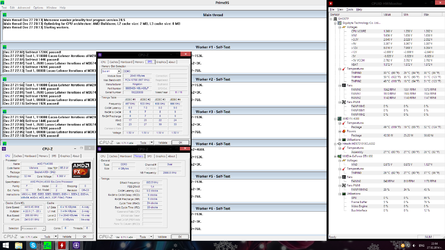
~~~~~~~~~~~~~~~~~~~~~~~~~~~~~~~~~~~~~~~~~~~~~~~~~~
4.5Ghz
FSB - 200mhz
Multiplier - 22.50X
Voltage - 1.406v
LLC - Medium
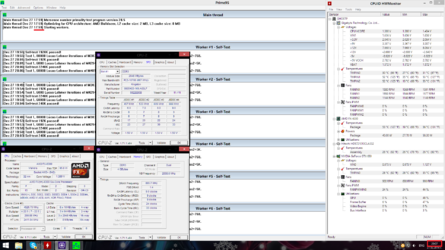
~~~~~~~~~~~~~~~~~~~~~~~~~~~~~~~~~~~~~~~~~~~~~~~~~~
4.6Ghz
FSB - 200mhz
Multiplier - 23X
Voltage - 1.456v
LLC - Medium
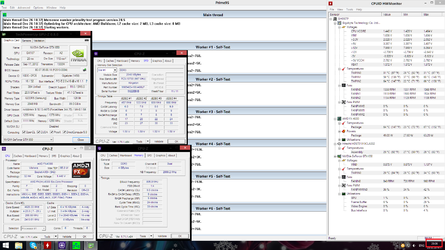
Last edited: