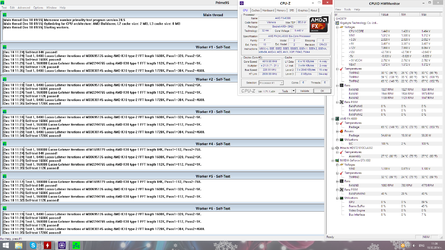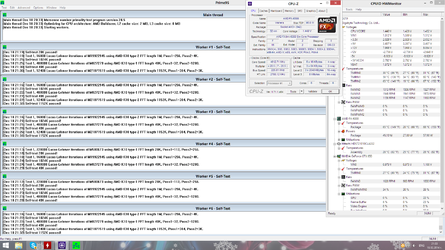- Joined
- Jan 4, 2012
I would just roll with it and see what happens - that case isn't doing you any favors, which I'm sure you know. Maybe at some point in the future you can invest in a newer and better case, since you can always re-use the case years down the road. Rosewill often has sales on some nice cases, so you could just watch for them in the future.