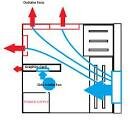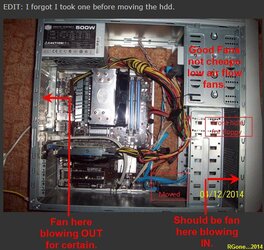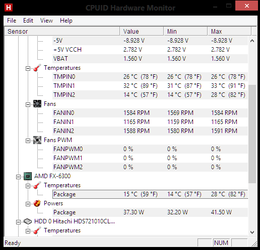- Joined
- Dec 19, 2012
Your HDD was really in no danger, just the rising temp on it is a good indication of poor air circulation in the case. Moving it up might actually take away from the air getting to your cooler. Is there a fan in the front of that case?