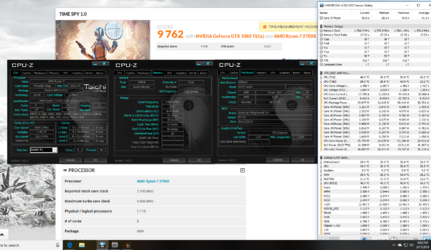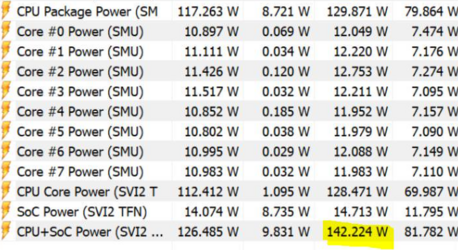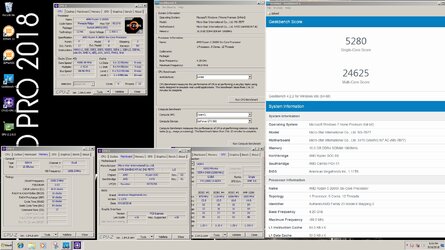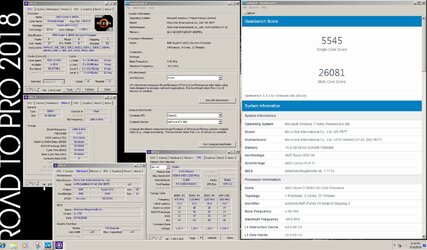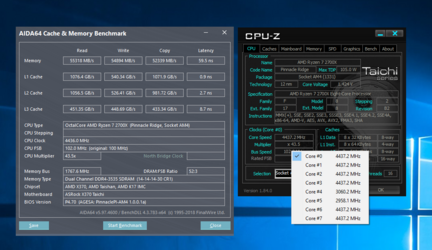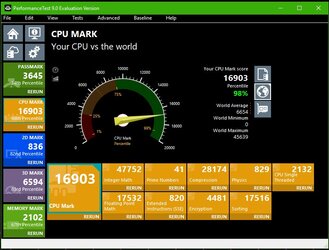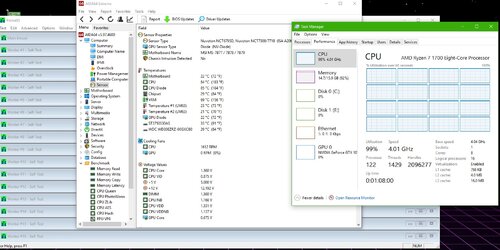- Joined
- Jan 9, 2006
Wasn't exactly sure what the question was but here's one of the charts from the review. Shows the 2600X Vs the 8700K both 6c/12t. You can see in the first three the 2600X was in the lead, x26 Intel has a much better system in the CL chips compared to AMD and their KL or SL chipse for handling AVX. Their score in this benchmark skyrocketed on coffeelake. Then you have 7ZIP which loves low latency which is another Intel strong point.
View attachment 198485
i could be wrong but i thought i read that intel still wins in single core situations and amd pulls ahead when the software is able to use multiple cores. was wondering how big a difference there is between the 2 brands when measuring single thread vs multi thread scenarios and how many threads it takes for amd to pull ahead due to multi core efficiency (infinity fabric?).