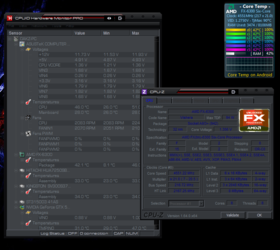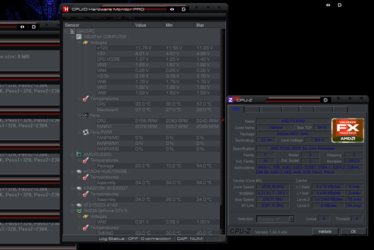-
Welcome to Overclockers Forums! Join us to reply in threads, receive reduced ads, and to customize your site experience!
You are using an out of date browser. It may not display this or other websites correctly.
You should upgrade or use an alternative browser.
You should upgrade or use an alternative browser.
AND FX6300 @4.4 on air, suggestions?
- Thread starter DAKz
- Start date
- Joined
- Apr 19, 2012
OK having an issue with the prime testing worker 5 stopped after 12 minutes Illegal SUMOUT,
I raised the voltage to 1.356 same results.
Suggestions?
I think the volts are low but going to run prime on this at 4.55, the 6 core 95 watt really gets by with that much less voltage over the 8 core?
Drop the 216 and run no more than 210 and see if that helps. HT can run 2600mhz without ill effect, just keep NB under 2600mhz should be stable. May need a CPU/NB volt bump too.
- Joined
- Apr 28, 2013
- Thread Starter
- #106
OK ran prime for 30 minutes and all good seems stable with it at 4.53 and the RAM came to life to. But it did warm up the case a lot (57c) I did bump the voltage (cpu) to 1.3625 and the vpu/nb to 1.15625, under load the cpu voltage climbed to 1.40. but it seems very stable right there and after prime the temps fell back to 31c. not to bad I would have to say thanks so much for the help, lets see what else it can do seems like I am just getting into the sweet spot.
- Joined
- Apr 28, 2013
- Thread Starter
- #107
4.53
OK I changed the voltages and the Bus speed to 210 it warmed up the case real well (57c) but seems very stable after running prime for 30 minutes. I bumped the cpu/nb voltage up to 1.15625 and the ram is running 842.8 not bad thanks for your help wonder what it can do next.
OK I changed the voltages and the Bus speed to 210 it warmed up the case real well (57c) but seems very stable after running prime for 30 minutes. I bumped the cpu/nb voltage up to 1.15625 and the ram is running 842.8 not bad thanks for your help wonder what it can do next.
Attachments
- Joined
- Apr 28, 2013
- Thread Starter
- #108
Yep you're right 2 and 4. Near the end of goldies thread is a pic of my system you can compare the rads maybe.
Yep 2 and 4 made a huge difference and I looked at the pic, I mounted my radiator on the top inside of the case with push pull fans all blowing as exhaust. I changed to the higher pressure fans from the hyper 212, not sure if there is any difference from what I saw before, but at 4.5 I am running around 32c. Now I did mount two fans on the side panel, and here is my thinking...for every mm in have a mm out. I know there are fan pressure issues restrictions and rad thickness and fin spacing, but to me its an easy rule of thumb. But right now my case temp is running about 20c which is about the ambient temp.
- Joined
- Apr 28, 2013
- Thread Starter
- #109
OK while I was doing some prime loading and ran it for 30 minutes and ran cinebench I noticed that the vcore-1 temps managed to get up to 63c, this from watching the "thermal radar" in aisuite This was a bit higher then any other temps I saw and the vcoe-2 temps were about 4c less. Is this something to be concerned about? The highest temps I saw on the cpu in HW was 56 and roughly the same on the vcore-2 temp after about 30 minutes on prime. Was thinking maybe the cpu/nb voltage just a touch to high? The vcore-1 temp is 37c with no load while the cpu is running 31c with prime not running, was going to say "no load but its running some stuff.
Current settings are;
Multi 21.5
Bus Speed 210
ht link 2107
cpu volts 1.36250
cpu/nb Volts 1.15625
DRAM Volts 1.5
HT Link Freq x11
Current settings are;
Multi 21.5
Bus Speed 210
ht link 2107
cpu volts 1.36250
cpu/nb Volts 1.15625
DRAM Volts 1.5
HT Link Freq x11
Last edited:
- Joined
- Apr 19, 2012
Bump the HT multi up and get it closer to 2600mhz but don't raise the voltage on HT. Stock volts and 2.6ghz is fine, should run all day stable.
- Joined
- Apr 28, 2013
- Thread Starter
- #111
Bump the HT multi up and get it closer to 2600mhz but don't raise the voltage on HT. Stock volts and 2.6ghz is fine, should run all day stable.
the HT multi link, the one thats at 2107 now? Its very stable now just would like to see the temps on vcore-1 drop a little if possible. Not a major concern as prime runs this way harder then I ever will.
- Joined
- Apr 19, 2012
Yea well the HT is stock 2600mhz, I have no idea why I see people having it dropped so low! Not necc. at all....
Here's an example OC with high HT. Not for stressing but testing to see how far up I can take her! This picture is after I de-lidded it. Before hand I had the HT over 3100mhz and the NB was around 2700mhz ballpark figure.
Here's an example OC with high HT. Not for stressing but testing to see how far up I can take her! This picture is after I de-lidded it. Before hand I had the HT over 3100mhz and the NB was around 2700mhz ballpark figure.
Attachments
- Joined
- Apr 19, 2012
Any time, and glad to help!
We'll work you up some clocks. Get the Cpu HT and NB where you want it, then tweak some Ram.
We'll work you up some clocks. Get the Cpu HT and NB where you want it, then tweak some Ram.

- Joined
- Apr 28, 2013
- Thread Starter
- #115
Well thanks a lot. right now it was stable at 4.55 so I am trying to tweak it up a little raised the multi to 22 bus speed I tried at 211 and got a Overclock failed at boot, so set it back to 210 and it booted, the ht link I set to 2540, cpu volts is at 1.3625 was going to set it at 1.3750 next step up is 1.3750 which is a concern since I don't want the voltage to go to high during prime 95. but I am happy with 4.55 that's way above the 3.5 the processor came with.
- Joined
- Apr 20, 2004
- Location
- JAX, Mississauna
DAKz you can raise or not raise the HT as it will not really benefit you unless you are running very fast video cards in SLI or CrossfireX. But it usually takes 3 video cards to notice much difference unless you are running Super High Cpu Mhz which you are not. I do agree that AMD spec'd the HT at a stock 2600Mhz but early motherboard bioses did not set it but to 2000Mhz. Over time some of the bios engineers have moved the HT up in speed toward 2600Mhz. Now if you want to move the CPU_NB up toward 2600Mhz then that will give you a performance increase that is noticable in benches even if not in day to day, but the performance increase will be there anyway. Again the performance increase will be more noticable in benches with DDR1866 ram.
Sadlly there was not much said about the fact that DDR1866 ram likely should be entry level with FX processors since the benches that I have run pickup how you say immediately after moving to DDR1866 ram. With that speed ram then a CPU_NB of 2600Mhz and the HT bumped up to match on principle, will give you some more beans.
RGone...
Sadlly there was not much said about the fact that DDR1866 ram likely should be entry level with FX processors since the benches that I have run pickup how you say immediately after moving to DDR1866 ram. With that speed ram then a CPU_NB of 2600Mhz and the HT bumped up to match on principle, will give you some more beans.
RGone...
- Joined
- Apr 19, 2012
Faster is always better even on a daily rig.
What also can be mentioned is that the most noticable increase of performance comes from Cpu and NB over clocks, and as RGone said HT would increase performance with multiple VGA and multiple Cpu platforms.
You can do some reading about HT here. http://www.hypertransport.org/default.cfm?page=FAQs#faq5
The native Ram speed for AMD processors is not actually 1866 but rather 1333 like it has been for Dual channel mode.. Unless you run a slower Ram like depicted above which boots at 533 when CMOS is cleared, your board will post a slower speed.
you can view AMD's site for this kind of info, but 1600 and up is in fact an overclock on the memory controller. The IMC does in fact "support" higher speeds while using Ram that fits both AMD and the motherboard manufacturer's qualified vendor list.... which seems to not be updated often at most mobo sites....http://support.amd.com/us/kbarticles/Pages/ddr3memoryfrequencyguide.aspx
The least performance you will notice would be from Ram overclocking and tweaking. Stressing the IMC will cause your Prime95 to come up short as you noticed was cured while lowering the reference clock to 210 or lower.
Passing 210 on current timings and divider would require a voltage bump to the Ram. you can be generous, probably safe at 1.75v-1.8v For 220 reference at your current divider. But definitely cool the ram actively.
Join Seti @ Home or Folding @ Home.... and just use the PC like you normally would with heavy gaming
What also can be mentioned is that the most noticable increase of performance comes from Cpu and NB over clocks, and as RGone said HT would increase performance with multiple VGA and multiple Cpu platforms.
You can do some reading about HT here. http://www.hypertransport.org/default.cfm?page=FAQs#faq5
The native Ram speed for AMD processors is not actually 1866 but rather 1333 like it has been for Dual channel mode.. Unless you run a slower Ram like depicted above which boots at 533 when CMOS is cleared, your board will post a slower speed.
you can view AMD's site for this kind of info, but 1600 and up is in fact an overclock on the memory controller. The IMC does in fact "support" higher speeds while using Ram that fits both AMD and the motherboard manufacturer's qualified vendor list.... which seems to not be updated often at most mobo sites....http://support.amd.com/us/kbarticles/Pages/ddr3memoryfrequencyguide.aspx
The least performance you will notice would be from Ram overclocking and tweaking. Stressing the IMC will cause your Prime95 to come up short as you noticed was cured while lowering the reference clock to 210 or lower.
Passing 210 on current timings and divider would require a voltage bump to the Ram. you can be generous, probably safe at 1.75v-1.8v For 220 reference at your current divider. But definitely cool the ram actively.
What is a good benchmark tester ?
Join Seti @ Home or Folding @ Home.... and just use the PC like you normally would with heavy gaming
Last edited:
- Joined
- Apr 28, 2013
- Thread Starter
- #119
OK I got that pretty well, I am at 8gb (2x4) ram, and right now its running 1685.8 which isn't to bad, but thinking about adding two more sticks of 2x4, total of 16gb but I have read through out the boards that this can cause a bottleneck for performance for 4 sticks. As far as the folding team I got to plead ignorance here since I don't know what it is, so let me go see what I can find out about it here.
- Joined
- Apr 19, 2012
More sticks are harder to overclock and may force you to a lower bus, more voltage, looser Cas, who's to say unless you try it.
I joined the Seti team here at overclockersforums for testing for stability and long term temp tests on my daily driver. It helps set thermal interface material as well. Both programs are easy to install and run, you just gotta read the guidelines and how 2s real quick.
I joined the Seti team here at overclockersforums for testing for stability and long term temp tests on my daily driver. It helps set thermal interface material as well. Both programs are easy to install and run, you just gotta read the guidelines and how 2s real quick.
Similar threads
- Replies
- 65
- Views
- 3K
- Replies
- 44
- Views
- 49K
- Replies
- 7
- Views
- 923