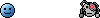- Joined
- Apr 28, 2013
- Thread Starter
- #61
this is really a sweet way to go, and with the right hardware it is limited only by the size of your stones..LOL. But I have to admit this is doing better on air then I thought it would. The temps run up to 40c real fast when using prime in blend which I agree I won't ever push it that hard with my uses, But after 40c thats when the Hyper 212 seems to really kick in. and the temp rise slows way way down and I didn't see anything 50 or better, not to bad for air.