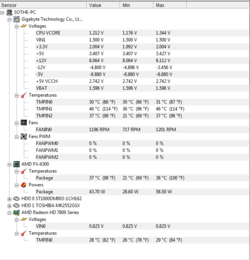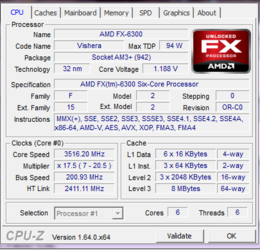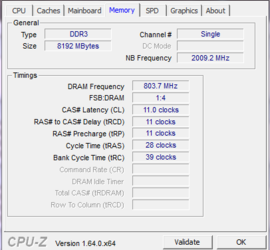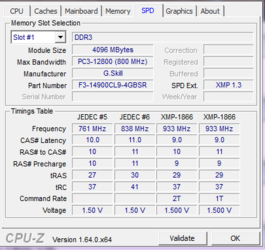I am looking to overclock my fx 6300 to 4ghz but have no experience with overclocking cpu,s at all any help or instructions would be highly appreciated.
My rig is as follows.
FX-6300
Hyper 212 evo
Gigabyte GA-970a-ud3
G.Skill Sniper 2x4gb 1866 ddr3
WD 1tb hd
HIS HD7850 2gb
Sparkle 700W PSU\
Sentey Optimus Extreme Case(Stock Fans)
Thank you for your time and any help in advance.
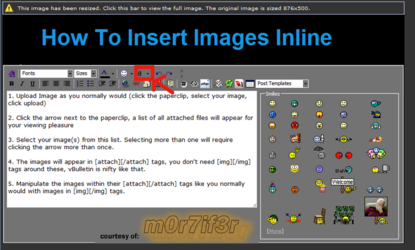
 To OCF Sothefox.
To OCF Sothefox.