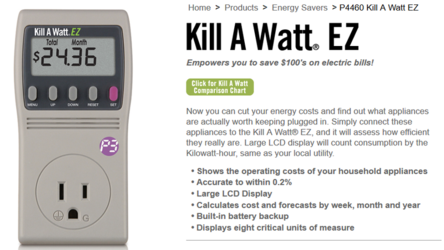- Joined
- Oct 18, 2002
- Location
- Los Angeles
My bootup is now as fast as my hibernate, not quite as fast as sleep (maybe 3-5 seconds longer) but I don't want to use sleep anyways because it uses a small amount of power.
I want my computer ot shut down automatically when idle instead of hibernating or sleeping, how do i do this?
I want my computer ot shut down automatically when idle instead of hibernating or sleeping, how do i do this?