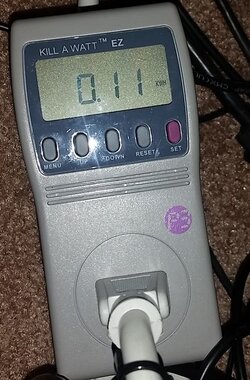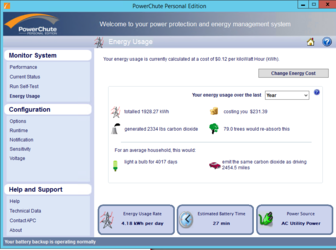- Joined
- Feb 18, 2002
As anyone who has ever called their power utility knows, it is very tricky to determine actual real out of pocket cost per kw/h because these things can very by the time of day/year and there are various multiple additional fees that are added, making the actual kw/h cost tricky to determine.
But if you can do that, I have reset the device.
Later tonight I will put the system to go to sleep after 1 minute and watch it go to sleep 60 seconds later then post the sleep/hibernation figures in the morning.
But here's what it looks like after 28 minutes of my computer+monitor being on doing basically nothing but being on, it used up 0.11 KWH.


But if you can do that, I have reset the device.
Later tonight I will put the system to go to sleep after 1 minute and watch it go to sleep 60 seconds later then post the sleep/hibernation figures in the morning.
But here's what it looks like after 28 minutes of my computer+monitor being on doing basically nothing but being on, it used up 0.11 KWH.