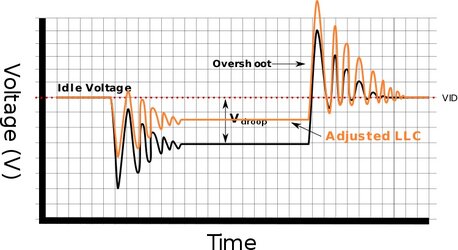OP
- Joined
- Mar 1, 2018
- Thread Starter
- #81
Look for a main setting that will set the BIOS to optimized default. Multi core enhancement increases all the cores multipliers to maximum Intel turbo speed, it should be fine 99% of the time with it on, however I did see review this year where it caused CPU errors, then CPU voltage increase was needed for stability.
Same result even I set it to "load default optimize settings" in BIOS, it stopped at the Memory Bandwidth stress test under the CPU/GPU/APU catagory, again.
Same error message:
"SiSoftware Sandra service agent has stop working", once I clicked ok, the error code 8111 appears again, and the desc. of this code is "Unexpected error and can't be explained".
When I open the error log in My Document, it shows no error message.....so I don't even know why it stopped / failed.
Any idea?