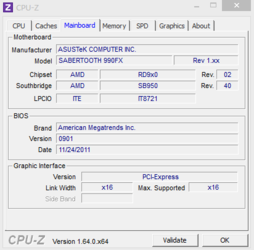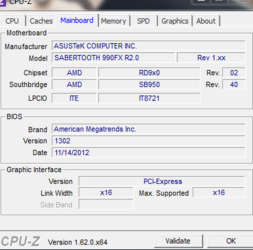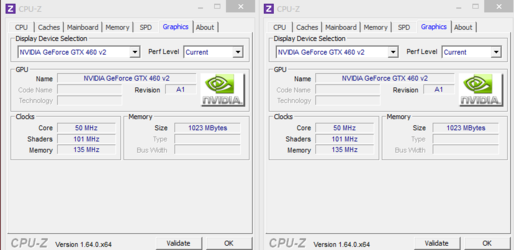- Joined
- Dec 19, 2012
That will depend on the game you want to play. If the game was released after that original there's a chance that SLI won't work properly with it.
Like I said earlier I would try a proper 3D benchmark Unigine Heaven 4.0 is a free download) with SLI and without first. This will test your general 3D performance which will include Dx11. Then if you're not getting any boost in performance I'd try different drivers.
Like I said earlier I would try a proper 3D benchmark Unigine Heaven 4.0 is a free download) with SLI and without first. This will test your general 3D performance which will include Dx11. Then if you're not getting any boost in performance I'd try different drivers.