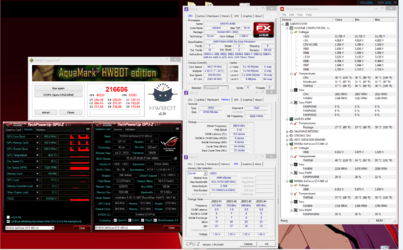- Joined
- Jan 10, 2012
get your motherboard manual and have it handy, it tells you how to clear the cmos.
follow it in DETAIL if you have to reset it.
do you hear "post beeps when you boot up?
follow it in DETAIL if you have to reset it.
do you hear "post beeps when you boot up?