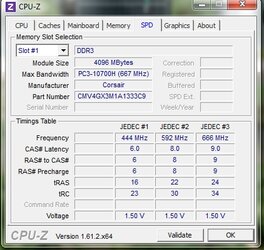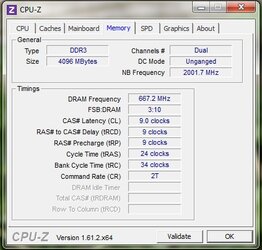hi
This is my first post and im new to this forum, ive read through loads of posts and taken on board from what i can understand from them, ive tried just changing the multiplier and the changing the clock speeds and having a lower multiplier, also i bumped the voltage up slightly (this is the part im scared of ), prime 95 ran for about an hour with no problems but then it blue screened me with a rounding error half way through watching a video
), prime 95 ran for about an hour with no problems but then it blue screened me with a rounding error half way through watching a video
so basically im looking for some settings that has worked for others that i can try (i know they say every chip is different but i need i starting point), and some info on the NB etc
my specs are (budget build BTW) :
asrock 890fx deluxe 3
phenom ii 965be c3 revision
corsair value ram 4g (temp lol)
750w power supply
7800gtx oc
wd 640gb hdd and 500gb hdd
thanks in advance
This is my first post and im new to this forum, ive read through loads of posts and taken on board from what i can understand from them, ive tried just changing the multiplier and the changing the clock speeds and having a lower multiplier, also i bumped the voltage up slightly (this is the part im scared of
 ), prime 95 ran for about an hour with no problems but then it blue screened me with a rounding error half way through watching a video
), prime 95 ran for about an hour with no problems but then it blue screened me with a rounding error half way through watching a videoso basically im looking for some settings that has worked for others that i can try (i know they say every chip is different but i need i starting point), and some info on the NB etc
my specs are (budget build BTW) :
asrock 890fx deluxe 3
phenom ii 965be c3 revision
corsair value ram 4g (temp lol)
750w power supply
7800gtx oc
wd 640gb hdd and 500gb hdd
thanks in advance