D
Deleted member 117404
Guest
Hi all,
Can someone please help me step by step how to archieve the best OC result.
i can get 4.6 stable @ 1.42 V, 30 min stresstesting in AIDA64. when i just 1.41 V aida stress test failed 3 times within the 20 minutes.
Strange thing is when I didnt use my XMP profile before, i was able to get an OC of x47 @ 1.4V stable. (this was before i traded my dead mobo for a new one).
I see lots of people having much lower voltage on 1.42, most using 1.38 V.
Please help me out, what to do and what to try.
If got ripjaws V5 DDR4-3000 CL 15 enabled the XMP.
Multiplier x47
cpu V 1.42
stable @ a max 85 degrees. (need to repaste soon with a good thermal pasta, any recommendations? i head the pk3 is perfect).
Am i stress testing correctly?
Why does cpuid from aida shows its using 1.440 V while stress testing, whil i put 1.42 in BIOS.
Most people say 1.42 is top Voltage for 24/7 daily use. So i dont want to exceed it, but i surely had x 47 before stable @ 1.4V.
Thank you!

http://s10.postimg.org/9nvfh007d/screenshot_8.png
Can someone please help me step by step how to archieve the best OC result.
i can get 4.6 stable @ 1.42 V, 30 min stresstesting in AIDA64. when i just 1.41 V aida stress test failed 3 times within the 20 minutes.
Strange thing is when I didnt use my XMP profile before, i was able to get an OC of x47 @ 1.4V stable. (this was before i traded my dead mobo for a new one).
I see lots of people having much lower voltage on 1.42, most using 1.38 V.
Please help me out, what to do and what to try.
If got ripjaws V5 DDR4-3000 CL 15 enabled the XMP.
Multiplier x47
cpu V 1.42
stable @ a max 85 degrees. (need to repaste soon with a good thermal pasta, any recommendations? i head the pk3 is perfect).
Am i stress testing correctly?
Why does cpuid from aida shows its using 1.440 V while stress testing, whil i put 1.42 in BIOS.
Most people say 1.42 is top Voltage for 24/7 daily use. So i dont want to exceed it, but i surely had x 47 before stable @ 1.4V.
Thank you!
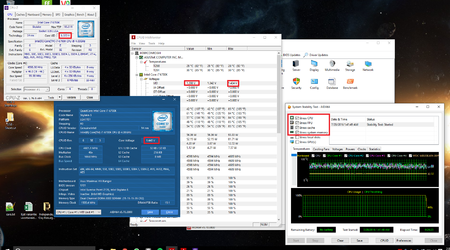
http://s10.postimg.org/9nvfh007d/screenshot_8.png
Last edited by a moderator:

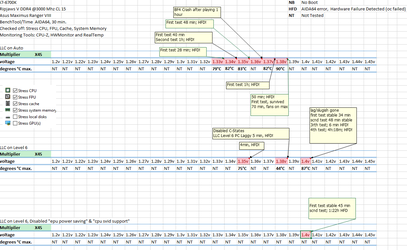
 thanks you for you dedication to my post! and sry for my bad english
thanks you for you dedication to my post! and sry for my bad english