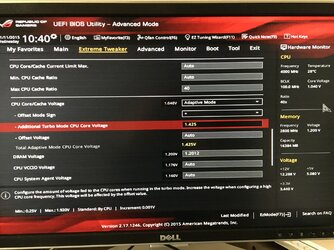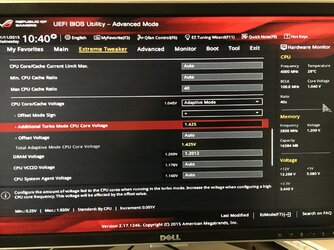Why wouldn't it? Its the stock voltage. Sure its dynamic, but, it will show the stock voltage.Running off of default won't show the stock VID in CPUz.
-
Welcome to Overclockers Forums! Join us to reply in threads, receive reduced ads, and to customize your site experience!
You are using an out of date browser. It may not display this or other websites correctly.
You should upgrade or use an alternative browser.
You should upgrade or use an alternative browser.
Please help me to overclock my CPU, again
Overclockers is supported by our readers. When you click a link to make a purchase, we may earn a commission. Learn More.
- Joined
- Dec 19, 2012
for me the vids are current, cause they are jumping
so im a bit unsure to be honest, what to do next.
its jumping now from 1.359 - 1.376



Can you show the rest of the readings, I think skylake is backward with the sensors
Why wouldn't it? Its the stock voltage. Sure its dynamic, but, it will show the stock voltage.
I've never found it was that reliable. Too many variations in boards. Plus with the turbo functions it's too variable. With the FX it may have a VID of 1.275 @ 20x but in windows you'll see 1.4v
Maybe it's my OCD ha ha
The platform and board have been out for a while...it should be right when he sets optimized defaults. Its accurate on the MVIIIE. Now... when it first released, that was all over the place, but it seems more in order now. Certainly worth double checking. 
No voltage read points on the Ranger? Some "ROG" board if it doesn't, LOL!
No voltage read points on the Ranger? Some "ROG" board if it doesn't, LOL!
- Joined
- Dec 19, 2012
I don't know for sure but I know it was backward on HWMonitor last time I looked but that system has never been set up permanently so really havenb't ooked much. VID comes from the chip and the board needs it shouldn't be any kind of sensor.
OP
Deleted member 117404
Guest
- Thread Starter
- #65
like this?:



OP
Deleted member 117404
Guest
- Thread Starter
- #66
Save your current profile in the BIOS before you reset everything. Running off of default won't show the stock VID in CPUz. You don't want the summary screen in HWinfo you'll want the sensors. Just a list of temps, volts etc.. It should be on that screen. What does the CPUID screen in AIDA show
this, nothing about vid

and

- Joined
- Dec 19, 2012
Well I can't seem to tell what the actual VID is but lets start with 1.25v Try setting the offset to 0.15v and see what happens when under load. You'll know soon enough. Either it's too low and crashes under stress or it's too high and we can drop it a bit afterward. You'll have to work with it untill it's stable. Just keep a close eye on the voltage when you start your stress test and work from what you see there.
OP
Deleted member 117404
Guest
- Thread Starter
- #68
OP
Deleted member 117404
Guest
- Thread Starter
- #69
Edit: I tried this values getting qcode 35. I even tried 1.4 with offset of 0.10 and it wouldn't post whatever is choose in adaptive mode it doesn't post. Once back to manuel 1.35 and it's OK. Just the adaptive mode
OP
Deleted member 117404
Guest
- Thread Starter
- #71
Use offset not adaptive. Did you enter the additional turbo voltage? If so then don't. Just below that entry where it says offset voltage type in 0.1v we'll start there.
0.1v no boot, 0.35v i can boot but the voltage doesnt drop lower then 1.392 in cpu-z, or should i try increasement with 0.1? 0.2 etc..? till it boots?
anyway i tought that adaptive mode is the way to lower voltage in idle.
EDIT: from offset +0.26 i can boot into windows and cpu-z report me a whopping 1.312V while the multiplier is x8
Last edited by a moderator:
OP
Deleted member 117404
Guest
- Thread Starter
- #73
Do you still have windows set to performance?
No and i just realised that, when changed it to balanced, from power safer to balance immediately bsod, so upper the voltage now on 0.27V on balanced, CPU-Z shows 1.328V, or should i use peformance?
- Joined
- Dec 19, 2012
If you want power savings then yes leave it on balanced.. Since you see what voltage you are getting now I'm assuming you'll need more offset to get to the stable voltage you had for your OC. Like setting .3v offset should get you to 1.35-1.36v in Windows right?
OP
Deleted member 117404
Guest
- Thread Starter
- #75
If you want power savings then yes leave it on balanced.. Since you see what voltage you are getting now I'm assuming you'll need more offset to get to the stable voltage you had for your OC. Like setting .3v offset should get you to 1.35-1.36v in Windows right?
yes indeed when i use 0.33v as an offset im exactly getting 1.392V which were it was stable on manual, but i dont see the voltage drop
Last edited by a moderator:
OP
Deleted member 117404
Guest
- Thread Starter
- #77
Check all the advanced CPU power settings and make sure they're on. Also check EPU? is enabled
whats to check on the cpu power settings all default, (on) i just enabled epu, no changes to voltage
OP
Deleted member 117404
Guest
- Thread Starter
- #79
C states and EIST
both changed from auto to enabled, still nothing
Similar threads
- Replies
- 30
- Views
- 2K
- Replies
- 26
- Views
- 3K
- Replies
- 0
- Views
- 2K
- Replies
- 12
- Views
- 3K