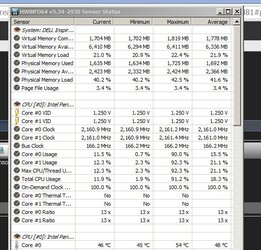OP
Deleted member 117404
Guest
- Thread Starter
- #41
I know that some who pass Aida can't run this benchmark so whatever you take from that. As I said XTU uses Prime95 in it's test which is quite tough. One stability test is never the be all end all and it's a good idea to try more than one, realbench from ASUS is a good one too. I think you know what you're doing, play with it and see what you come up with. Just keep an eye on your temps and I wouldn't go too far past 1.42v for 24/7 use.
aida failed this within 6 minutes. so is there something wrong with aida then? ill trya sus realbench now, thanks
EDIT; asus benchmark running fine but cpu usage report 10 - 24% usage doesnt really look like a good test for me. what about latst p95 if read that its not so working well