- Joined
- Mar 14, 2011
- Location
- top of the world
- Thread Starter
- #41
up date  , coffee break
, coffee break
we have most everything hooked up , the fans are really going to take some thought about air flow but that just makes things more interesting.
we are making a run for a usb mouse , after that we are ready for step #11, oh 10:13 pm ak.time.the Zalman z9 case is easy to work with ,, the XFX PSU has plenty of cables and plug in's .
we have had the video card in and out three times so far , pesky little connections, now that is the last thing we are putting in .
.
we are working together as a team that is worth all the gold in china.
Daniel's friends are getting up dates as well ,, i think you OverClockers have started something !
 , coffee break
, coffee break we have most everything hooked up , the fans are really going to take some thought about air flow but that just makes things more interesting.
we are making a run for a usb mouse , after that we are ready for step #11, oh 10:13 pm ak.time.the Zalman z9 case is easy to work with ,, the XFX PSU has plenty of cables and plug in's .
we have had the video card in and out three times so far , pesky little connections, now that is the last thing we are putting in
 .
.we are working together as a team that is worth all the gold in china.
Daniel's friends are getting up dates as well ,, i think you OverClockers have started something !


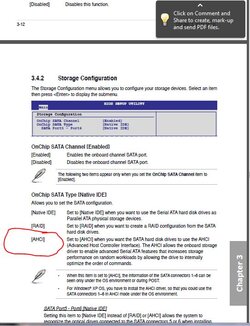
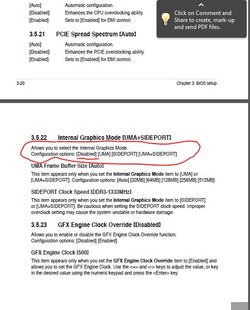

 .
.