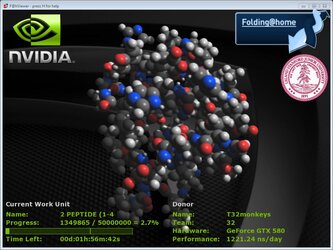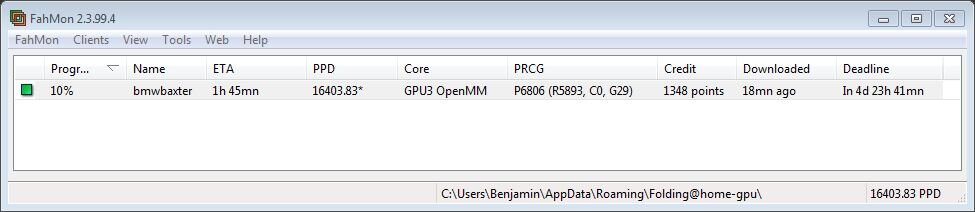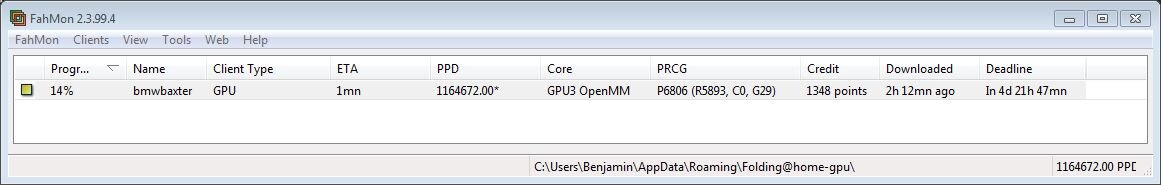- Joined
- May 10, 2009
It's time for the annual Chimp Challange over in FAHland, and our folding team is getting absolutely stomped right now, they need all the help they can get!
Setup for FAH SMP2 has gotten a lot simpler and any/all of them would be more then happy to help you get set up.
It's a short contest, it's over in another 8 days or so.
I've got all my active computers switched over already, it made a dent but I can't do it alone.
I/they need your help! OCF Unite!
The thread: http://www.overclockers.com/forums/showthread.php?t=674871
The really quick and easy setup instructions:
1) Get a good solid stable (yeah, I said it. Running FAH unstable puts a major dent in everything and hurts the FAH team directly, We're talking lots of IBT here, FAH is far nastier then any of our benches) OC, even just 4ghz of 2600k goes a long way though.
2) Download this. Stuff it in a folder.
3) Create a shortcut to that file, edit the command line to have "-configonly" at the end. No quotes.
4) Run it. For a username put in "T32monkeys". No quotes. Capitalization is crucial!
5) Team number 32.
6) Passkey: 63db8ce5557ac843556921df5f3a5f95
7) Default everything else, though I like to set "time between saves" to 5 minutes.
8) When it asks about whether to set advanced options, select YES.
9) Default for everything up to "additional command line perameters", type "-smp" (again, no quotes).
10) Default everything else.
11) The terminal window will close when you finish, now edit your shortcut again to remove the "-configonly", and run the program.
12) It should start download a "core", if it is fahcore_a3.exe you're golden and all set. If it isn't something is screwed up and you need to ask the FAH OCF people for help.
13) Shortly your CPU usage will peg itself at 100% and hold itself there.
14) There is a major bonus in points based on time from downloading a given WU to uploading a given WU. If you need/want to bench something or somesuch the ideal method is to create another shortcut with "-oneunit" at the end of the command line. Close the normal window, run the -oneunit one, you'll lose up to whatever your "time between saves" is, but when the work unit is done being calculated FAH will close itself and you won't be loosing any bonus during benching and such. That said, the FAH team needs every little bit they can get, bonus or otherwise. So if you can help and don't feel like going through the trouble of the oneunit stuff and waiting for the WU to finish that's fine.
Lets help OCF Team32 stomp some monkeys!
Setup for FAH SMP2 has gotten a lot simpler and any/all of them would be more then happy to help you get set up.
It's a short contest, it's over in another 8 days or so.
I've got all my active computers switched over already, it made a dent but I can't do it alone.
I/they need your help! OCF Unite!
The thread: http://www.overclockers.com/forums/showthread.php?t=674871
The really quick and easy setup instructions:
1) Get a good solid stable (yeah, I said it. Running FAH unstable puts a major dent in everything and hurts the FAH team directly, We're talking lots of IBT here, FAH is far nastier then any of our benches) OC, even just 4ghz of 2600k goes a long way though.
2) Download this. Stuff it in a folder.
3) Create a shortcut to that file, edit the command line to have "-configonly" at the end. No quotes.
4) Run it. For a username put in "T32monkeys". No quotes. Capitalization is crucial!
5) Team number 32.
6) Passkey: 63db8ce5557ac843556921df5f3a5f95
7) Default everything else, though I like to set "time between saves" to 5 minutes.
8) When it asks about whether to set advanced options, select YES.
9) Default for everything up to "additional command line perameters", type "-smp" (again, no quotes).
10) Default everything else.
11) The terminal window will close when you finish, now edit your shortcut again to remove the "-configonly", and run the program.
12) It should start download a "core", if it is fahcore_a3.exe you're golden and all set. If it isn't something is screwed up and you need to ask the FAH OCF people for help.
13) Shortly your CPU usage will peg itself at 100% and hold itself there.
14) There is a major bonus in points based on time from downloading a given WU to uploading a given WU. If you need/want to bench something or somesuch the ideal method is to create another shortcut with "-oneunit" at the end of the command line. Close the normal window, run the -oneunit one, you'll lose up to whatever your "time between saves" is, but when the work unit is done being calculated FAH will close itself and you won't be loosing any bonus during benching and such. That said, the FAH team needs every little bit they can get, bonus or otherwise. So if you can help and don't feel like going through the trouble of the oneunit stuff and waiting for the WU to finish that's fine.
Lets help OCF Team32 stomp some monkeys!