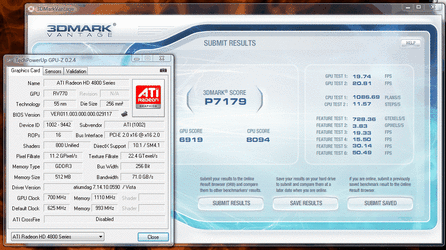- Joined
- Apr 28, 2008
- Location
- Melb, AUS
i read on techgage that a new revision of the 4000 series may be coming out soon . they will have a revision of the core, which will allow higher core clock. this may then allow the current core clock to run at lower temperatures.
http://techgage.com/article/asus_eah4850_512mb/12
it says this right above the picture of the Asus 4850 fan picture.
anyone heard anything of this kind?
PS: "rumour" it says.
http://techgage.com/article/asus_eah4850_512mb/12
it says this right above the picture of the Asus 4850 fan picture.
anyone heard anything of this kind?
PS: "rumour" it says.