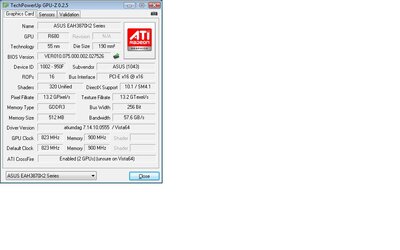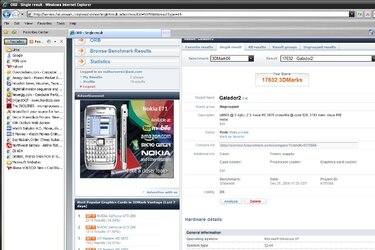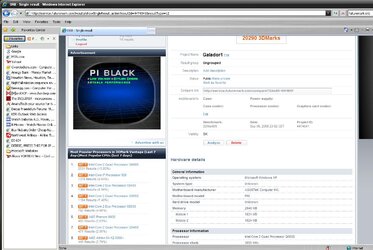- Joined
- Jun 28, 2004
- Location
- redding, California
on the bios OC limit. you have to flash the bios. Now from the link you have provided the guy says it only works with the 3870, but what I just found out is the card I have the Gigabyte hd3870, from what i have read is my card uses the 3850 PCB and the 3870 GPU so will this bios update work for my card or what????
The 3850's and 70's both use the same core but there mem is different. Youll have to dig up on the internet for the right bios for your card.