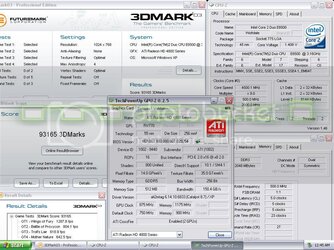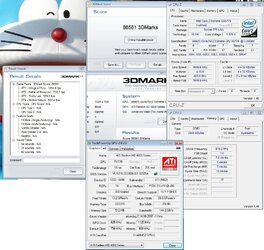There is an option, it's just hidden in an XML file. Make a new profile called fanspeed, find it on your drive (should be "C:\Documents and Settings\username\Local Settings\Application Data\ATI\ACE\Profiles\fanspeed.xml", obviously your username, though). Find the following sections:
Change Automatic to Manual and change 0 to whatever percent you want the fan to stay at. Remember that this is a >10k RPM fan at 100%, and will be very loud if you set it to high speed permanently. I've tried setting it to Automatic with a percentage of 100, but it doesn't seem to change anything from default behavior. If you aren't using a couple slots below your card and have $50 to spare, a ThermalRight V2, ThermalRight "8800 PWM" sinks, and a 80mm Noctua fan will cool it much better and much quieter.