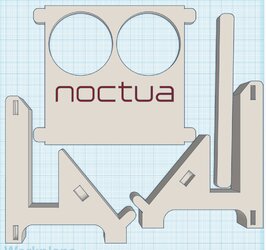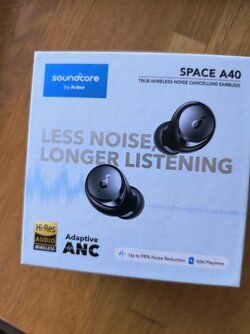The only explanation is that I'm in an apartment complex. IIRC ISPs usually only put a limited number of circuits in these things, which limits individual bandwidth.
Got lucky with my first apartment. Lived in an edge unit and Verizon was able to sneak in FIOS.
I live in an 11-floor building with a fiber hub in the basement, which goes to about 20 families. The same for 3 or 4 other ISPs in our building. I was actually changing it two times because of prices and additional services (or lack of them). Most ISPs offer 1-10Gbps, and they actually deliver it (1Gbps is ~950Mbps, 10Gbps is ~8.5Gbps, but it's normal). The main difference is in prices and support.
Once I switched the ISP when I noticed DoS attacks from ISP servers in my router's log. It was on the same days of the week and was causing disconnections. They ignored every email I sent them. The last ISP raised prices when all others were lowering them. Now I have had no problems for nearly a year and lower prices, so I can't complain.