- Joined
- Oct 9, 2001
- Location
- Cheyenne, WY
wtf?
My post was simply pointing out that 7 is the same version as Vista, as is 8. They have not compiled a new kernel, simply added some pretty features.
Welcome to Overclockers Forums! Join us to reply in threads, receive reduced ads, and to customize your site experience!
wtf?
My 3 biggest gripes with Windows 8 are...
- No start menu
- Metro UI (see above)
- PC settings (replaces control panel)
The app is no longer available
In some cases, an app might be removed from the Windows Store for violating the Terms of Use. When this happens, you'll receive an email notifying you that the app will no longer be available in the Store. The app will still appear on PCs you installed it on, but to help protect your safety, it will no longer work.
Borrowed my post from another thread. I'm still hatin' on 8.
My next OS may indeed be a Linux derivative. After reading this.
So , programs I've paid for may stop working because M$ has decided , after the fact , that the programmer/provider of my purchased software has in some way offended them. "For my own good". I have visions of Steve Jobs' ghost laughing hysterically. Microapple is coming to a desolate computing future near you.
1) Actually, the start menu is just reorganized and shown as tiles in the Win8 UI*. Mouse over the lower left corner while on the desktop and click to go to the Win8 UI, then right click on the bottom to go to all apps. Same number of clicks as start>all programs, just shows tiles instead of a listing and things are automatically organized categorically.
2) The control panel has not been replaced. It's still there and works like it always has. Follow the instructions on item 1 above and you'll see the tile for it. Right click on the tile to pin it to the start screen or the taskbar.
Keep in mind that the above applies to the consumer or RTM release, and may not apply to the beta or consumer preview. My current opinion of 8 is surmised in this post.
*The UI formerly known as "Metro"
I don't consider metro a simple reorganization of the start menu. Maybe I'm just butt-hurt over the change, but I don't like it. Start8 makes things more bearable though.
I originally said that the control panel was "replaced" but if you read through, you'll see that I clarify that it wasn't actually replaced, but the logical path to certain settings has been changed and that's confusing.
I don't like the learning curve. That's a personal problem, but a lot of people share the same sentiment. Perhaps it's just a tell-tale sign that I'm getting old. Excuse me... I'm going to go stand out on my lawn and yell at the clouds.
3.4 Updates must not decrease your app’s functionality in a way that would be unexpected to a reasonable customer
More on the Apple-ization of Windows (an addendum to my last couple posts above)
Conveniently forgetting to add "That's our perogative"
I'm not anti-Microsoft , and I believe they have every right to run their corp. and OS any way they see fit. I am , however , starting to see why my uncle* calls MS "The Beast Of Redmond". LOL
*he also wrote the code for a major automaker's assembly line , robots and all.
Now Alen Ladavac from CroTeam, developers of Serious Sam 3, has defended Gabe Newell’s comments (via ubuntuvibes). He believes that Gabe did not overreact when he passed on his feedback about Windows 8.
“Gabe Newel did not overreact. What you don’t see here is that, under the hood, the new tiled UI is a means for Microsoft to lock Windows applications into a walled garden, much like the one on iOS. There is this “small detail” that Microsoft is not advertising anywhere, but you can find it dug deep in the developer documentation,” he posted on Steam’s forums.
He too criticized Windows 8 where no one can release an application unless they are routed through the Windows Store. He calls it a horrible idea.
“One cannot release a tiled UI application by any other means, but only through Windows Store!”
“I cannot even begin to stress out just how horrible this idea is! There is no side-loading, except for corporate use inside one company, and that works only on the enterprise edition of Windows 8. Do we all understand what that means? You cannot download an application from the Internet and run it on your computer. You have to get it from Microsoft’s store. Even if it is a free app!”
He also believes that the removal of the Start menu is way to force users to get used to the titled UI.
“Now, while in current state Windows 8 do look like they support plain desktop apps seamlessly, the removal of start menu and use of “charms” even on the desktop looks like a pretty blunt attempt to force users to “get used” to the tiled UI. It would be fine by me if it wasn’t for the aforementioned certification issue.”
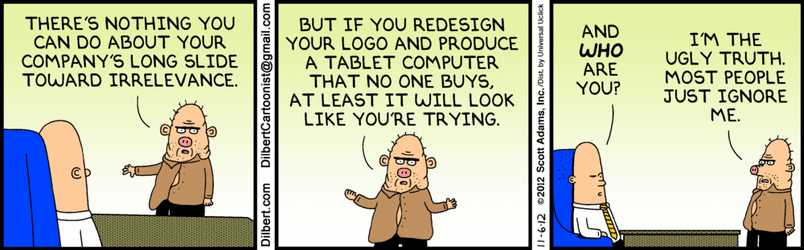
I see the Win8UI "apps" as a layer over windows, really. they run solely in the Win8UI and not on the desktop, are not productivity programs as such, and are intended to follow Apple's model, as Alaric stated.
It's likely that very, very few businesses or professionals will ever even visit the "app store". I know I won't. This, however, will not prevent me from running anything I want on the desktop. Given the tremendous importance running any x86 program for the enterprise sector (where custom software often runs the enterprise) and the majority of professionals, this is not functionality we'll likely see diminished in our lifetimes.
The "app store" is great if you're looking to play angry birds, but irrelevant if you're doing work. MS has created a system that caters to both audiences; alienating either would have been counter-productive.
Quote from Alen Ladavac
The apps store is kind of an unnecessary thing but I downloaded Netflix and Tunein Radio so far, I didn't spend much time surfing around but I noticed the store is already loaded with apps. I also managed to connect to my XBox and it's kind of useless to me at this point.
It seems to me that Alen Ladavac is either clueless or being quoted out of context.
Reread my last post regarding Win8 UI apps. The entire app store paradigm has no impact whatsoever on the functioning of the Windows desktop, programs running in Windows, or anything else outside of the Win8 UI.
Folks getting past the FUD and installing Windows 8 are all discovering the benefits.
You didn't actually read the quote, did you?
You cannot download an application from the Internet and run it on your computer. You have to get it from Microsoft’s store. Even if it is a free app!