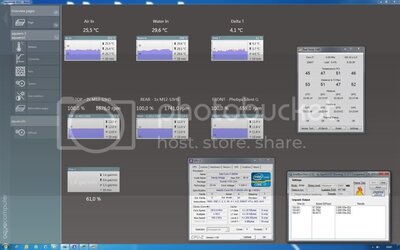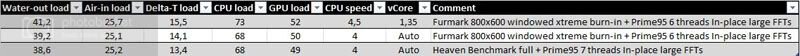OP
- Joined
- Jun 15, 2011
- Thread Starter
- #41
Waiting to RMA the graphics card, I have fun fiddling around with the Aquaero control system and my CPU-only loop.
I am able to set Delta-T as a virtual sensor. I guess the real Delta-T is the difference between air-in and water-out, but I haven't connected the water-out sensor (need extension cable) and used the water-in temp instead. The real delta-T should theoretically then be lower.
I can then set my fans to try to hold a constant Delta-T value. As the Delta-T reaches let's say 5 degrees, the fans start reving up trying to keep it a the set value. Increasing the setpoint value will result in a more quiet but hotter system.
Just for fun, I set the Delta-T setpoint to 1 degree (fans will be forced to run at 100%) when running Intel Burn Test with turbo @3,8GHz enabled. Pump is for the occation at 100% (it says 61%, but that is equal to the rpms at 100%) resulting in a flow of 1,6GPM. At this picture, the temps seems to have come to some sort of equilibrium (Photobucket won't let me use the max resolution, so some of it can be a little hard to read):
Temps won't be this good when I put in the graphics card, though

I am able to set Delta-T as a virtual sensor. I guess the real Delta-T is the difference between air-in and water-out, but I haven't connected the water-out sensor (need extension cable) and used the water-in temp instead. The real delta-T should theoretically then be lower.
I can then set my fans to try to hold a constant Delta-T value. As the Delta-T reaches let's say 5 degrees, the fans start reving up trying to keep it a the set value. Increasing the setpoint value will result in a more quiet but hotter system.
Just for fun, I set the Delta-T setpoint to 1 degree (fans will be forced to run at 100%) when running Intel Burn Test with turbo @3,8GHz enabled. Pump is for the occation at 100% (it says 61%, but that is equal to the rpms at 100%) resulting in a flow of 1,6GPM. At this picture, the temps seems to have come to some sort of equilibrium (Photobucket won't let me use the max resolution, so some of it can be a little hard to read):
Temps won't be this good when I put in the graphics card, though