-
Welcome to Overclockers Forums! Join us to reply in threads, receive reduced ads, and to customize your site experience!
You are using an out of date browser. It may not display this or other websites correctly.
You should upgrade or use an alternative browser.
You should upgrade or use an alternative browser.
Game stuttering
- Thread starter Exteez
- Start date
- Thread Starter
- #242
Are your onboard graphics enabled? If so, try turning that off.
In Bios I have graphics adapter set to PCIe, and in device manager under display adapter there is only my graphics card. Anywhere else I need to look?
- Thread Starter
- #244
I was up to around 20 GB commited...
Well then I don't know what it is then. The most annoying stutter is when I shoot and it stutters it puts me off and makes it harder to aim. But yesterday when it kicked me off my game because of out of memory, it didn't stutter at all for a couple of mins so I thought it would be this. I guess we've hit the wall again.
- Joined
- Jun 28, 2012
In Bios I have graphics adapter set to PCIe, and in device manager under display adapter there is only my graphics card. Anywhere else I need to look?
Make sure graphics is set to PEG (PCIe Graphics), set the integrated graphics share memory as low as possible, and set IGD Multi-Monitor to Disabled. Most boards have a way to actually turn off the onboard graphics, but I don't see one in your manual.
What I'm trying to do is make sure the motherboard isn't reserving x amount of RAM to the onboard graphics of your CPU.
- Thread Starter
- #246
Make sure graphics is set to PEG (PCIe Graphics), set the integrated graphics share memory as low as possible, and set IGD Multi-Monitor to Disabled. Most boards have a way to actually turn off the onboard graphics, but I don't see one in your manual.
What I'm trying to do is make sure the motherboard isn't reserving x amount of RAM to the onboard graphics of your CPU.
This is exactly what it is set to.
- Thread Starter
- #247
The thing I don’t understand is on my old pc, when I was testing RAM and pulled out two sticks so I had 8gb left, it was kicking me out of blackops4 because of out of memory, while my friend with 8gb played perfectly fine? Unless it was the in game settings that did it then
- Thread Starter
- #249
Can you find out his settings and mimic them?
I know at one point we had the exact settings, he had 8gb ram and I had 16, I got stutter and he didn’t ....
I’m not sure if I had those settings while I was testing with 8gb ram though
- Joined
- Dec 19, 2012
I see your other thread about a wireless adapter, got me thinking, do you have anything else plugged into the PCIe lanes or PC in general that isn't necessary?
Another culprit could be gaming peripherals software (mouse and KB) I recall Razer being terrible for that at one time.
Another culprit could be gaming peripherals software (mouse and KB) I recall Razer being terrible for that at one time.
Alaric
New Member
- Joined
- Dec 4, 2011
- Location
- Satan's Colon, US
I see your other thread about a wireless adapter, got me thinking, do you have anything else plugged into the PCIe lanes or PC in general that isn't necessary?
Another culprit could be gaming peripherals software (mouse and KB) I recall Razer being terrible for that at one time.
In that thread, I think I noticed the wifi signal is coming from another house? Is that the case for the rig in question here?
- Thread Starter
- #253
I see your other thread about a wireless adapter, got me thinking, do you have anything else plugged into the PCIe lanes or PC in general that isn't necessary?
Another culprit could be gaming peripherals software (mouse and KB) I recall Razer being terrible for that at one time.
No I don't. As for the adapter, that PCIe is for another computer in another house
Guys I use an ethernet cable for my PC and that other thread has nothing to do with my PC. Sorry if I confused you
Alaric
New Member
- Joined
- Dec 4, 2011
- Location
- Satan's Colon, US
I didn't think it would be that easy, but had to ask.
Well... I haven't been reading all 13 pages front to back but I skimmed over them and RAM was touched on but a crucial element I think was not looked at.
Is this RAM in single or dual channel?
If single I think you have your solution and it also mixes well with you saying you've always had the stutter irrespective of driver/game except during very low load scenario's it is gone.
So, time to whip out that motherboard manual and check what slots you are populating with the 2x8GB.
One other direction you could look at is monitor refresh versus FPS. When the two don't align, microstutter will happen simply because you're out of sync. And with 90 FPS PUBG on a 144hz monitor, this is likely. Can you fix it? No. But lowering settings to get stable, close to refresh FPS numbers is going to help alot. Alternatively, you could lock at 50% of monitor refresh, 72 FPS. At least then you have a predictable frame time which will help your scores , although I know it is suboptimal for high refresh (my games feel like 30-40 FPS when I run 60 locked on a 120hz monitor).
, although I know it is suboptimal for high refresh (my games feel like 30-40 FPS when I run 60 locked on a 120hz monitor).
Another alternative is described here. While aimed towards low input lag, it also deals with Vsync which is essentially what you need (because it simply represents equalized frame times) and depending on game/engine can provide awesome results:

https://www.blurbusters.com/howto-low-lag-vsync-on/
Is this RAM in single or dual channel?
If single I think you have your solution and it also mixes well with you saying you've always had the stutter irrespective of driver/game except during very low load scenario's it is gone.
So, time to whip out that motherboard manual and check what slots you are populating with the 2x8GB.
One other direction you could look at is monitor refresh versus FPS. When the two don't align, microstutter will happen simply because you're out of sync. And with 90 FPS PUBG on a 144hz monitor, this is likely. Can you fix it? No. But lowering settings to get stable, close to refresh FPS numbers is going to help alot. Alternatively, you could lock at 50% of monitor refresh, 72 FPS. At least then you have a predictable frame time which will help your scores
Another alternative is described here. While aimed towards low input lag, it also deals with Vsync which is essentially what you need (because it simply represents equalized frame times) and depending on game/engine can provide awesome results:
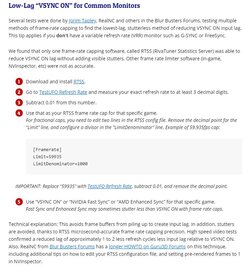
https://www.blurbusters.com/howto-low-lag-vsync-on/
Last edited:
- Thread Starter
- #257
Well... I haven't been reading all 13 pages front to back but I skimmed over them and RAM was touched on but a crucial element I think was not looked at.
Is this RAM in single or dual channel?
If single I think you have your solution and it also mixes well with you saying you've always had the stutter irrespective of driver/game except during very low load scenario's it is gone.
So, time to whip out that motherboard manual and check what slots you are populating with the 2x8GB.
One other direction you could look at is monitor refresh versus FPS. When the two don't align, microstutter will happen simply because you're out of sync. And with 90 FPS PUBG on a 144hz monitor, this is likely. Can you fix it? No. But lowering settings to get stable, close to refresh FPS numbers is going to help alot. Alternatively, you could lock at 50% of monitor refresh, 72 FPS. At least then you have a predictable frame time which will help your scores, although I know it is suboptimal for high refresh (my games feel like 30-40 FPS when I run 60 locked on a 120hz monitor).
Another alternative is described here. While aimed towards low input lag, it also deals with Vsync which is essentially what you need (because it simply represents equalized frame times) and depending on game/engine can provide awesome results:
View attachment 202008
https://www.blurbusters.com/howto-low-lag-vsync-on/
My RAM is definately dual channel, already checked that. I've also tried that method with RTSS you mentioned, and still no results. This is just sad, why is it so hard to find this fault?! I've even downnloaded W10Privacy and disabled a load of services, still didn't help.
- Thread Starter
- #260
Have you played on a different computer where the games don't stutter?
No I haven’t, on my previous build it suttered, I changed the parts and it still does. Something is not righ, 2/3 years ago cs:go ran perfectly for me, yesterday I installed it and had the ocassional stutters
Also, I’m not sure if that will help and I’m not certain myself, but I think CoD doesn’t stutter when I first turn it on but it takes like a minute for them to start.
Similar threads
- Replies
- 2
- Views
- 471
- Replies
- 21
- Views
- 713