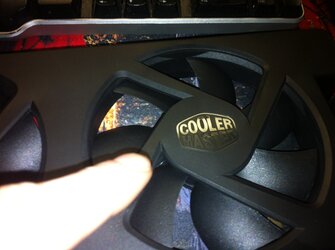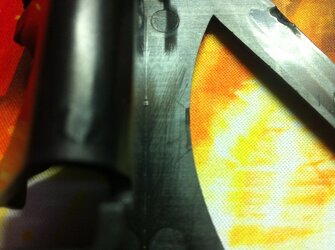- Joined
- Oct 25, 2012
I originally thought it was my WD Black, as seen in another topic, but if your HDD was making this sound I think all of those precious surely-below-PG-13 videos would be gone forever.
It wasn't the HDD. This sound is driving me insane. Oddly enough when I open the side door to my Cosmos II a little more than "cracked", about 2 inches open, the sound disappears completely. It sounds as if a loose screw is rattling around, but I'm not sure about that. The way the sound goes away when I open the door signals it can't be a fan. Or does it? I only hear this horrible rattling when the CPUs are at or near 100%. Which leads me to believe its a CPU cooler fan. I doubt any fan could make this noise. It's horrible... just listen
http://s159.photobucket.com/albums/...-B510-FE2935CE13CE-56313-000002C67E1845BD.mp4
to that rattling sound, ignore the video. I can hear it over 12 fans.
What do you think it could be and what are your suggestions, short of ripping the whole computer apart because I really don't want to go through that stress again -_-
I guess I should consider myself lucky. No DOA/RMA parts. Overclock to 3.5GHz beautifully, first try.
But this sound... I would rather have had to RMA a part I knew was busted then go on a wild goose chase for this noisemaker :L
Thanks in advance,
21102 Brookfield Insane Asylum, NY, NY
Culbrelai.
It wasn't the HDD. This sound is driving me insane. Oddly enough when I open the side door to my Cosmos II a little more than "cracked", about 2 inches open, the sound disappears completely. It sounds as if a loose screw is rattling around, but I'm not sure about that. The way the sound goes away when I open the door signals it can't be a fan. Or does it? I only hear this horrible rattling when the CPUs are at or near 100%. Which leads me to believe its a CPU cooler fan. I doubt any fan could make this noise. It's horrible... just listen
http://s159.photobucket.com/albums/...-B510-FE2935CE13CE-56313-000002C67E1845BD.mp4
to that rattling sound, ignore the video. I can hear it over 12 fans.
What do you think it could be and what are your suggestions, short of ripping the whole computer apart because I really don't want to go through that stress again -_-
I guess I should consider myself lucky. No DOA/RMA parts. Overclock to 3.5GHz beautifully, first try.
But this sound... I would rather have had to RMA a part I knew was busted then go on a wild goose chase for this noisemaker :L
Thanks in advance,
21102 Brookfield Insane Asylum, NY, NY
Culbrelai.