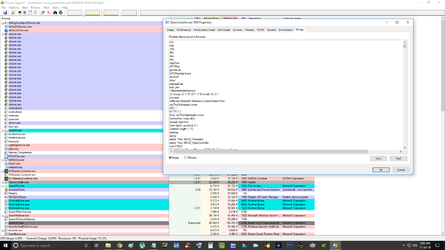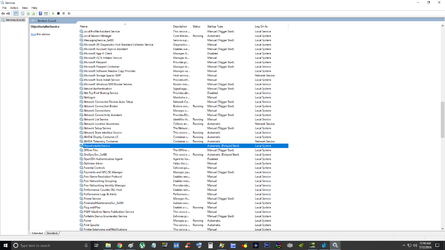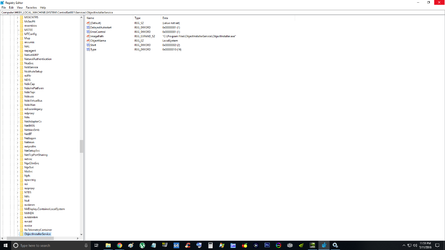So looking through my WIndows 10 drive, I was surprised to find:
C:\Program Files\Tor
Not installed by me. File date modified yesterday when I was surfing youtube on this machine.
What process could have possibly installed the Tor browser?
It makes no sense to me.
Can anyone smarter than me hazard a guess as to why this may have happened? And by whom?
The file attribute says 05:04AM.
At 04:46 AM my system (Windows 10, Google Chrome) froze like it never had before (this system never crashes). Only taskmanager worked, but wouldn't allow a shut down. It just kept spinning the circles. So I switched off the power supply and forced a restart.
C:\Program Files\Tor
Not installed by me. File date modified yesterday when I was surfing youtube on this machine.
What process could have possibly installed the Tor browser?
It makes no sense to me.
Can anyone smarter than me hazard a guess as to why this may have happened? And by whom?
The file attribute says 05:04AM.
At 04:46 AM my system (Windows 10, Google Chrome) froze like it never had before (this system never crashes). Only taskmanager worked, but wouldn't allow a shut down. It just kept spinning the circles. So I switched off the power supply and forced a restart.