- Joined
- Jan 12, 2012
Give it a bump in CPU V Core and set the memory timings to the XMP profile. Watch the Cpu Temp it's getting close to 70c.
Welcome to Overclockers Forums! Join us to reply in threads, receive reduced ads, and to customize your site experience!
They have moved this thread around over there and changed the editor credits but I found it again. If they have the same settings in your 990FX EVO, then everything said there is relevant to your board. The person who originally wrote the guide was a friend of mine a few years ago and he knows his freeken shett. I read something in it that tripped one of my old memories of things we used to do and making the change fixed my ram right up. Good read man.
RGone...
ASUS Crosshair V Formula BIOS Guide – Overclocking
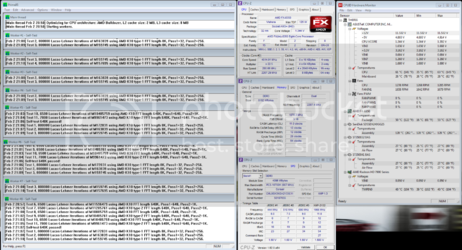
We have to ge out of the mindset of turning Vcore down. Overclocking is a game that includes 'upping' the Vcore. Another bump up in speed may need more than 1.38Vcore for sure. If the temp goes 'high' then get better cooling if you want to go further.
RGone...
PS: good work. I think the ROG link is about as good as it gets. Well it is if peeps can read and you can.
We began using the FSB when the cpu had stopped moving up by multiplier alone. Originally a little extra cpu speed was had without having to raise Vcore hardly any. Like I wrote PM, I always use FSB and keep the other busses under my eye.
RGone...
70c for CPU temp and 60c are the recommends for max temps. Often they rise fast and then settle, so I watch it longer than 2 mins. I would not cry if it got to 71c and 62c if the thing was stable, but make plans for MORE cooling. Why could I not run for the hills if I reached those temps? Because I know I am hammering the shett out of the system and would seldom see that in real life. We do this P95 Blend test to try and ensure that if it takes it hammered-on then it should be okay in normal use.
RGone...
discovered windows power management mode was on Balanced. I swear I put this in performance mode when I first started this thread.


So , I made it 25 minutes into Prime 95 and it ended with a lockup.