- Joined
- Apr 20, 2004
- Location
- JAX, Mississauna
Many giga boards have TMPlN2 as CPU socket temp. If the 79c is what you are trying to lower it is likely the cpu socket temp.
Welcome to Overclockers Forums! Join us to reply in threads, receive reduced ads, and to customize your site experience!
Do we actually know AMDOD gives a socket reading? I'm always considered it to be giving the core reading. When the OP moved from the stock cooler to the TX3 the TMPIN1 went down dramatically as I recall. That's what I was gong by.
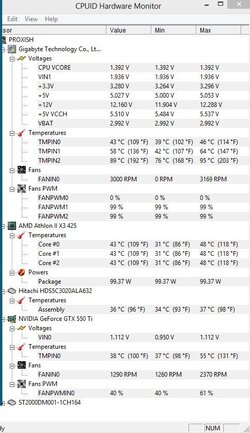
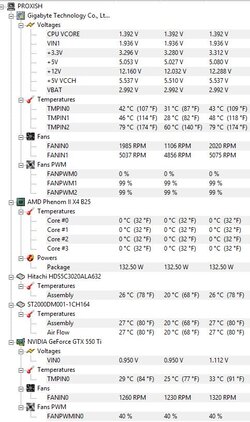
Does this mean I can start overclocking my CPU?
LoL Rgone, I haven't heard that can/may line since grade schoolMan I don't know. All I was attempting to do after all this time is sort the temp issue of what is what in the temp readout. We don't control your ability to overclock. You may overclock your equipment anytime you wish to do so.

LoL Rgone, I haven't heard that can/may line since grade school
To start to learn how, read this post and then read it again.