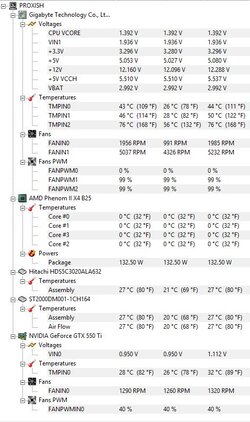- Joined
- Feb 26, 2013
- Location
- Glasgow, Scotland, UK
- Thread Starter
- #141
Running another blend now. Will post results in 15.
Side question, how to you find out the frequency of your ram?
I was just reading through this http://www.overclockers.com/forums/showthread.php?t=596023 and I may as well be translating hieroglyphs...
In fact, I give up on that right now... My head hurts already...
Side question, how to you find out the frequency of your ram?
I was just reading through this http://www.overclockers.com/forums/showthread.php?t=596023 and I may as well be translating hieroglyphs...
In fact, I give up on that right now... My head hurts already...