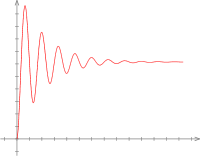- Joined
- Oct 9, 2012
- Location
- Earth!!!
Welcome to Overclockers Forums! Join us to reply in threads, receive reduced ads, and to customize your site experience!
Please include a pic of CPU-z tab: "SPD" so we can compare your ram timings and frequency with what the manufacturer recommends. What is the make, model and wattage of your PSU? What is the make and model of your case? Have you done in temp monitoring under full load of Prime95 blend? You say nothing about temps which if too high can cause instability. It generally takes 1.5 vcore or maybe more to get a Deneb core CPU up past 4.0 ghz and you are only running a vcore of 1.465. Do you have temp room to increase the vcore?
Please run a 20f minute PRime95v blend test with HWMonitor open on the desktop before and during the test. Then attach a pic of the HWMonitor interface so we can take a look at temps and voltages under load. We don't need a pic of Prime95. We all know what it looks like. We do need pics of the three CPU-z tabs and of HWMonitor after a stress test.
Should be fine up to 60-65c. I dunno about most CPUs, regardless of what Dolk says with this mystical "heat wall", it is wrong. Some will become unstable around 50-55c and some will not. Some FX-8100 series CPUs will do the same at 60c and others will run all the way till 80.
Also every value but 533 CL7 in CPU-Z SPD tab is trash, they are not real readings and I don't know why we keep asking people to provide it instead of just looking at the sticker on the memory themselves. I've said this a hundred times, but apparently we trust a piece of software that knowingly reads false values vs someone's eyes and hands.
Also, if someone is stable at 4 GHz, when overclocking with only the multiplier, why are we asking about his memory timings? They obviously work.
swampdonkey, what kind of error or BSOD is Prime95 giving you?
That would be about the limit in CPU voltage I'd feel comfortable with in 24/7 usage, even with those nice temps. Do you have LLC (Load Line Calibration) in your bios?