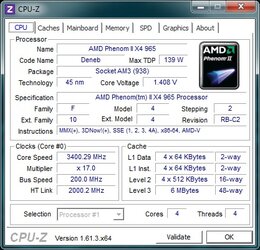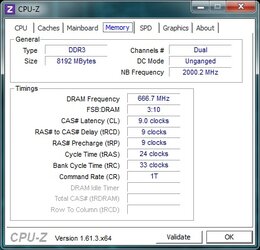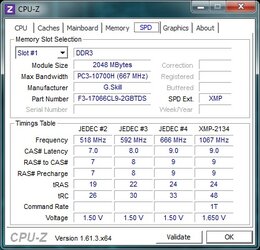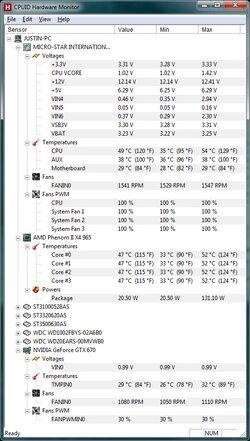- Joined
- Sep 13, 2012
I am fairly knowledgeable when it comes to computers, however I have never dealt much with overclocking and I am having some trouble.
I can not seem to get things stable and would maybe like a bit of insight on this.
I am looking to obtain an overclock to 3.8+ GHz oh processor, also would like to overclock RAM, NB, and FSB in the process some.
I am not worried about my GPU right now but how far do you think it is possible to overclock a Galaxy GeForce GTX 670 GC 4GB?
Specs:
Case - Antec Twelve Hundred Black Steel ATX Full Tower w/ side panel fan
PSU - Antec TruePower Quattro TPQ-1000 1000W Continuous Power Supply
RAM - G.SKILL Trident + Turbulence *GB (4 x 2GB) DDR3 2133 (PC3 17066)
SSD - OCZ Vertex Turbo 2.5" 120GB SATA II (SSD)
MB - MSI 790FX-GD70 AM3 AMD 790FX ATX AMD Motherboard
CPU - AMD Phenom II X4 965 Black Edition Deneb 3.4GHz Socket AM3 140W
CPU Cooler - Thermaltake SpinQ Performance Series with ultra-lightweight aluminum and six heatpipes
GPU - Galaxy GeForce GTX 670 GC 4GB
Any help would be much appreciated.
I can not seem to get things stable and would maybe like a bit of insight on this.
I am looking to obtain an overclock to 3.8+ GHz oh processor, also would like to overclock RAM, NB, and FSB in the process some.
I am not worried about my GPU right now but how far do you think it is possible to overclock a Galaxy GeForce GTX 670 GC 4GB?
Specs:
Case - Antec Twelve Hundred Black Steel ATX Full Tower w/ side panel fan
PSU - Antec TruePower Quattro TPQ-1000 1000W Continuous Power Supply
RAM - G.SKILL Trident + Turbulence *GB (4 x 2GB) DDR3 2133 (PC3 17066)
SSD - OCZ Vertex Turbo 2.5" 120GB SATA II (SSD)
MB - MSI 790FX-GD70 AM3 AMD 790FX ATX AMD Motherboard
CPU - AMD Phenom II X4 965 Black Edition Deneb 3.4GHz Socket AM3 140W
CPU Cooler - Thermaltake SpinQ Performance Series with ultra-lightweight aluminum and six heatpipes
GPU - Galaxy GeForce GTX 670 GC 4GB
Any help would be much appreciated.