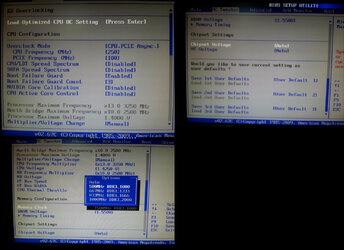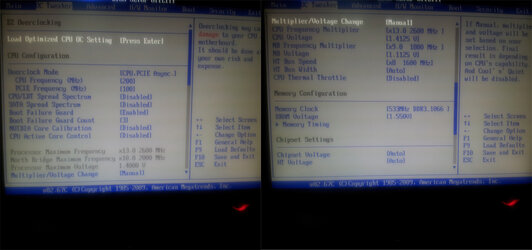I need help to overclock my cpu to 3.2 or 3.5ghz any help would be appreciated.
Here are my specs:
Processor: Athlon II x4 620 - Propus Socket AM3(938)
Mobo : ASRock M3N78D (3 PCI, 3 PCI-E x1, 1 PCI-E x16, 4 DDR3 DIMM, Audio, Gigabit LAN)
Chipset: nVIDIA nForce 720D, AMD K10
RAM : Kingston 4 GB DDR3 PC3-10700(667mhz) (2x) - of them
Apacer 2 GB DDR3 PC3-10700H(667mhz) (2x) - of them
GPU:AMD Radeon HD 5670 1GB GDDR5
HDD: Hitachi HDS721050CLA (500 GB)
Here are my specs:
Processor: Athlon II x4 620 - Propus Socket AM3(938)
Mobo : ASRock M3N78D (3 PCI, 3 PCI-E x1, 1 PCI-E x16, 4 DDR3 DIMM, Audio, Gigabit LAN)
Chipset: nVIDIA nForce 720D, AMD K10
RAM : Kingston 4 GB DDR3 PC3-10700(667mhz) (2x) - of them
Apacer 2 GB DDR3 PC3-10700H(667mhz) (2x) - of them
GPU:AMD Radeon HD 5670 1GB GDDR5
HDD: Hitachi HDS721050CLA (500 GB)