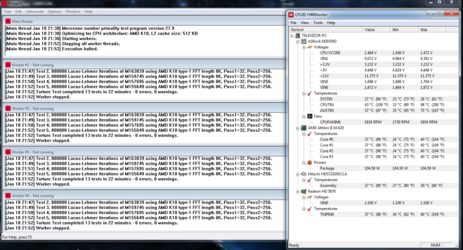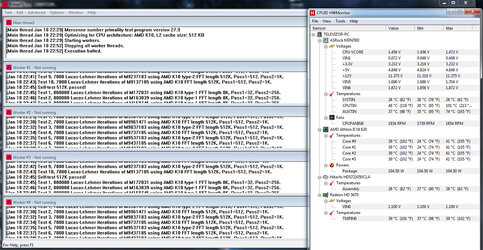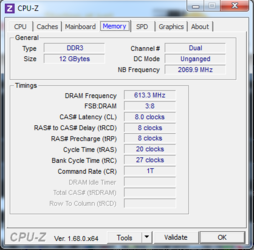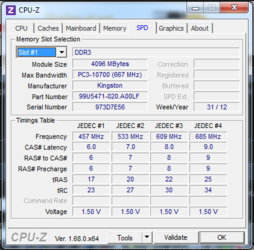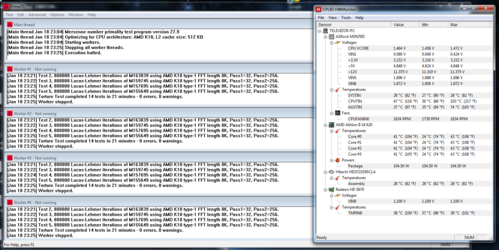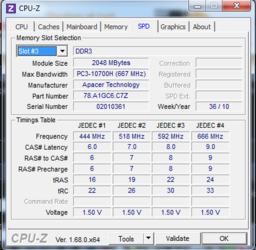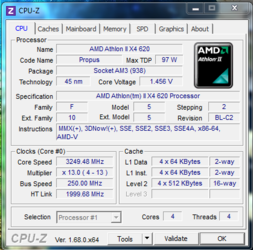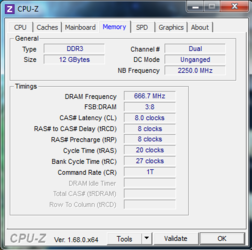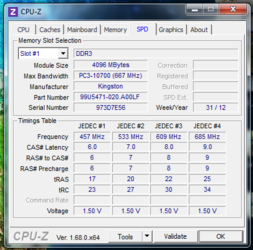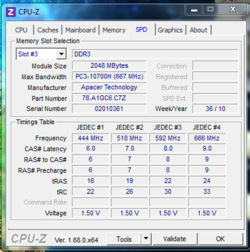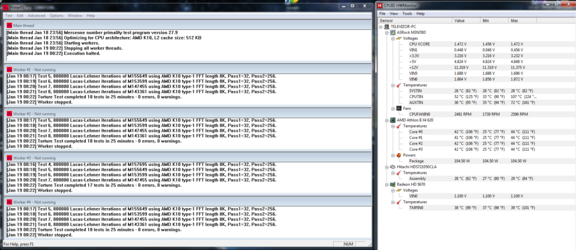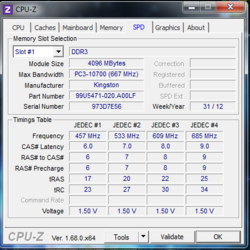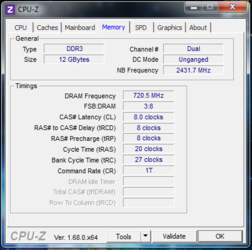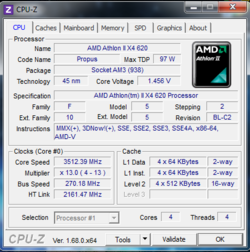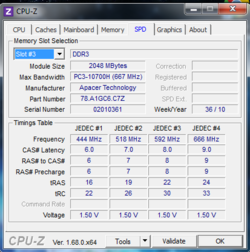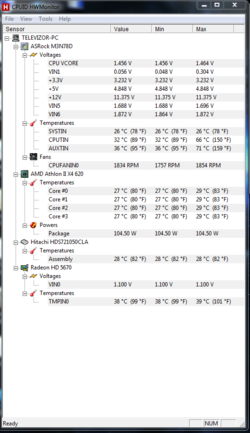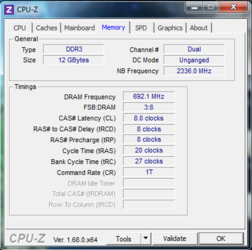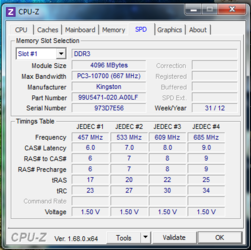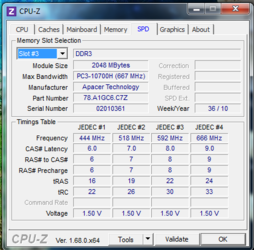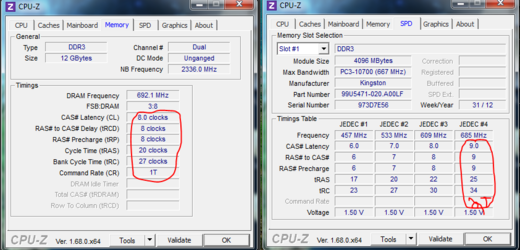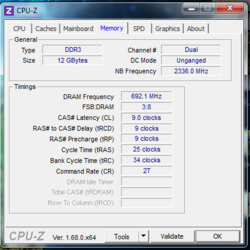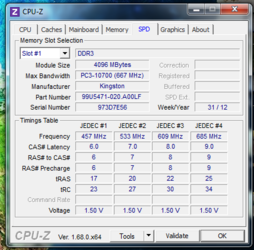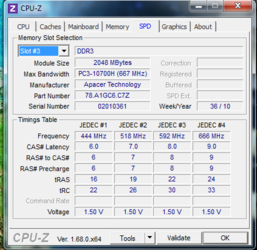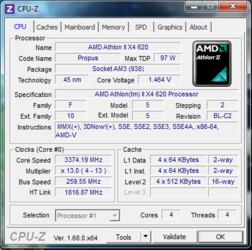-
Welcome to Overclockers Forums! Join us to reply in threads, receive reduced ads, and to customize your site experience!
You are using an out of date browser. It may not display this or other websites correctly.
You should upgrade or use an alternative browser.
You should upgrade or use an alternative browser.
Need help overclocking please
- Thread starter gorgeto
- Start date
- Joined
- Dec 27, 2008
Leave the memory clock alone for now. It's just reflecting that the memory frequency rises with the CPU frequency increase and the various "dividers" as we call them will all change. The CPU Frequency is the master system bus and the other bus frequencies are tuned to it. I think I explained that in an earlier post and now you see it working out in real life. Eventually, I hope to get the CPU Frequency bus high enough that the memory speed is back up to around it's full 1333 MHz rated speed.
- Joined
- Dec 27, 2008
Keep going. Add 10 MHz increments until you can't pass the stress test and then backup 5 MHz and retest. Post back with pics of HWMonitor that reflect max temps for the last successfully run stress test.
I also need you to (along with HWMonitor) post pics of CPU-z tabs: CPU, Memory and SPD. I cannot tell where your frequencies are if you don't.
Temps look real good so far.
I also need you to (along with HWMonitor) post pics of CPU-z tabs: CPU, Memory and SPD. I cannot tell where your frequencies are if you don't.
Temps look real good so far.
- Joined
- Dec 27, 2008
Go as far as you can go until you fail the stress test. Cut back to 5 MHz increase increments now. Soon, we will need to give attention to your memory timings as they are looking too tight for the frequency. I've got to be somewhere. I'll check this later tonight.
- Thread Starter
- #30
- Joined
- Apr 20, 2004
- Location
- JAX, Mississauna
Not real surprised that you have a quick BSOD.
1. Your DDR3-1333 ram is running at DDR3-1441
2. Your ram timings at DDR3-1333 are supposed to be 9, 9, 9, 24, 33
but you have them at the faster overclocked speed set to 8, 8, 8, 20, 27 and 1T where 2T
is often easeir with AMD setups. My mobo actually shows faster at 2T in MaxMem.
3. So you need to at least loosen the timings to the recommended settings and REtest.
The ram may not lke the DDR3-1441 speed, but it might do it with the more correct timings.
4. I also notice the HT Link speed is up to 2161.47Mhz and that might be too high for that Deneb processor.
Some don't like to be overclocked much over their 2,000Mhz default speed.
5. And if you are going to run 2431.7Mhz for the CPU_NB speed, you may need to raise the
CPU_NB voltage into the 1.25V range or sometimes even a little more.
RGone...
1. Your DDR3-1333 ram is running at DDR3-1441
2. Your ram timings at DDR3-1333 are supposed to be 9, 9, 9, 24, 33
but you have them at the faster overclocked speed set to 8, 8, 8, 20, 27 and 1T where 2T
is often easeir with AMD setups. My mobo actually shows faster at 2T in MaxMem.
3. So you need to at least loosen the timings to the recommended settings and REtest.
The ram may not lke the DDR3-1441 speed, but it might do it with the more correct timings.
4. I also notice the HT Link speed is up to 2161.47Mhz and that might be too high for that Deneb processor.
Some don't like to be overclocked much over their 2,000Mhz default speed.
5. And if you are going to run 2431.7Mhz for the CPU_NB speed, you may need to raise the
CPU_NB voltage into the 1.25V range or sometimes even a little more.
RGone...
- Joined
- Dec 27, 2008
RGone, I think he already increased the NB voltage to 1.25 according to my earlier instruction. But you and I are thinking along the same lines about the memory and the timings as you can see from post #29.
So, gorgeto, cut the FSB back from 270 to 260 and retest not for 20 minutes but for two hours. Report back with results. If you can pass that long Prime95 stress test then we can consider you stable. If not but it runs for 20 minutes or so then you are almost stable and just need some minor tweaking.
So, gorgeto, cut the FSB back from 270 to 260 and retest not for 20 minutes but for two hours. Report back with results. If you can pass that long Prime95 stress test then we can consider you stable. If not but it runs for 20 minutes or so then you are almost stable and just need some minor tweaking.
- Joined
- Apr 20, 2004
- Location
- JAX, Mississauna
RGone, I think he already increased the NB voltage to 1.25 according to my earlier instruction. But you and I are thinking along the same lines about the memory and the timings as you can see from post #29.
Yes, and why I double stamped it. He did not change it when you mentioned it but went ahead and upped the FSB and thus the speed. Seeing such is why I mentioned the CPU_NB, since I have no actual idea he upped it per previous.
Oh well. Such is life at times.
Have a good Sunday "trents".
RGone...
- Joined
- Dec 27, 2008
Hold on there! If you could run Prime95 for over an hour it may not be necessary to reduce the fsb at all. Both RGone and I think you need to address your memory timings.
Please put the fsb back to 260 and then post pics of CUP-z tabs: CPU, Memory and SPD and tell us what were the temps under load for the core and CPUTIN at 260 MHz fsb. Don't assume the problem is that the fsb is too high for the CPU. It could be the memory timings or it could be temps are the real problem.
Please put the fsb back to 260 and then post pics of CUP-z tabs: CPU, Memory and SPD and tell us what were the temps under load for the core and CPUTIN at 260 MHz fsb. Don't assume the problem is that the fsb is too high for the CPU. It could be the memory timings or it could be temps are the real problem.
Last edited:
- Thread Starter
- #36
- Joined
- Dec 27, 2008
Go into Memory Timing in bios and change these values to what you see in the column labeled JEDEC #4 with the addition of making the Command Rate (CR) 2T instead of 1T. You will see many more timings listed in bios than what you see in CPU-z but only concern yourself with the ones listed in CPU-z. Leave the others on Auto. If the terminology differs between your bios and CPU-z keep in mind that most of these values you need to change occur near the top of the list in bios with the exception of CR which is down toward the bottom. If you are not sure that you have made changes to the correct items then make the change and boot back into Windows where you can see the CPU-z memory tab and look at the values there to see if what you wanted to change actually got changed. Then retest at fsb of 260 mhz. Oh, also lower the HT Link from 8x to 7x. Note: The Memory tab of CPU-z shows what your frequency and timing values are currently set to in bios. The SPD tab shows what the memory manufacturer recommends.
Attachments
- Thread Starter
- #38
- Joined
- Dec 27, 2008
What does HWMonitor show as the max vcore you are seeing under load? My advice at this point would be to add a small amount of vcore but I don't want you to exceed 1.5v under load. Your motherboard seems to be adding a hefty amount of offset to whatever you declare the CPU vcore to be in bios.
The other thing I would suggest is that you reduce FSB to 255 MHz and retest if vcore is already too high to allow adding more.
I also noticed that you are running 12gb of ram. What programs are you running that make that much ram an asset? Photoshop? CAD? Audio/Video editing/rendering? That much ram is going to be putting extra strain on the IMC of the CPU (IMC=Integrated Memory Controller).
The other thing I would suggest is that you reduce FSB to 255 MHz and retest if vcore is already too high to allow adding more.
I also noticed that you are running 12gb of ram. What programs are you running that make that much ram an asset? Photoshop? CAD? Audio/Video editing/rendering? That much ram is going to be putting extra strain on the IMC of the CPU (IMC=Integrated Memory Controller).
Similar threads
- Replies
- 7
- Views
- 1K
- Replies
- 5
- Views
- 720
- Replies
- 44
- Views
- 13K