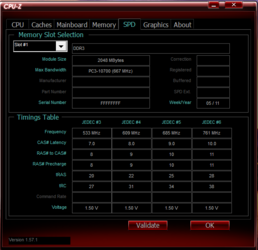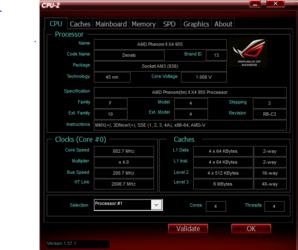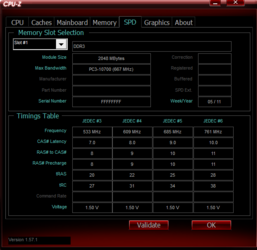trents
i am trying to copy the page in prime95 , Dan gets home in 30 minutes i will go over the bios and what you need with him .
this is from Prime 95
[Fri Mar 25 13:45:00 2011]
Compare your results to other computers at
http://www.mersenne.org/report_benchmarks
AMD Phenom(tm) II X4 955 Processor
CPU speed: 3210.73 MHz, 4 cores
CPU features: RDTSC, CMOV, Prefetch, 3DNow!, MMX, SSE, SSE2
L1 cache size: 64 KB
L2 cache size: 512 KB, L3 cache size: 6 MB
L1 cache line size: 64 bytes
L2 cache line size: 64 bytes
L1 TLBS: 48
L2 TLBS: 512
Prime95 64-bit version 25.11, RdtscTiming=1
Best time for 768K FFT length: 12.438 ms.
Best time for 896K FFT length: 15.353 ms.
Best time for 1024K FFT length: 17.093 ms.
Best time for 1280K FFT length: 21.616 ms.
Best time for 1536K FFT length: 26.173 ms.
Best time for 1792K FFT length: 32.020 ms.
Best time for 2048K FFT length: 36.105 ms.
Best time for 2560K FFT length: 47.780 ms.
Best time for 3072K FFT length: 57.722 ms.
Best time for 3584K FFT length: 69.496 ms.
Best time for 4096K FFT length: 78.654 ms.
Best time for 5120K FFT length: 104.307 ms.
Best time for 6144K FFT length: 132.333 ms.
Best time for 7168K FFT length: 161.706 ms.
Best time for 8192K FFT length: 183.597 ms.
Timing FFTs using 2 threads.
Best time for 768K FFT length: 8.275 ms.
Best time for 896K FFT length: 10.279 ms.
Best time for 1024K FFT length: 12.810 ms.
Best time for 1280K FFT length: 15.832 ms.
Best time for 1536K FFT length: 18.988 ms.
Best time for 1792K FFT length: 22.789 ms.
Best time for 2048K FFT length: 25.674 ms.
Best time for 2560K FFT length: 34.938 ms.
Best time for 3072K FFT length: 41.128 ms.
Best time for 3584K FFT length: 49.329 ms.
Best time for 4096K FFT length: 55.471 ms.
Best time for 5120K FFT length: 58.248 ms.
Best time for 6144K FFT length: 71.871 ms.
Best time for 7168K FFT length: 87.903 ms.
Best time for 8192K FFT length: 99.522 ms.
Timing FFTs using 3 threads.
Best time for 768K FFT length: 6.321 ms.
Best time for 896K FFT length: 7.167 ms.
Best time for 1024K FFT length: 8.265 ms.
Best time for 1280K FFT length: 13.698 ms.
Best time for 1536K FFT length: 16.288 ms.
Best time for 1792K FFT length: 19.050 ms.
Best time for 2048K FFT length: 21.159 ms.
Best time for 2560K FFT length: 30.353 ms.
Best time for 3072K FFT length: 34.991 ms.
Best time for 3584K FFT length: 39.869 ms.
Best time for 4096K FFT length: 45.776 ms.
Best time for 5120K FFT length: 40.245 ms.
Best time for 6144K FFT length: 49.237 ms.
Best time for 7168K FFT length: 59.538 ms.
Best time for 8192K FFT length: 67.383 ms.
Timing FFTs using 4 threads.
Best time for 768K FFT length: 5.756 ms.
Best time for 896K FFT length: 6.870 ms.
Best time for 1024K FFT length: 7.878 ms.
Best time for 1280K FFT length: 12.803 ms.
Best time for 1536K FFT length: 15.510 ms.
Best time for 1792K FFT length: 17.815 ms.
Best time for 2048K FFT length: 19.984 ms.
Best time for 2560K FFT length: 27.726 ms.
Best time for 3072K FFT length: 32.730 ms.
Best time for 3584K FFT length: 37.314 ms.
Best time for 4096K FFT length: 41.902 ms.
Best time for 5120K FFT length: 32.375 ms.
Best time for 6144K FFT length: 39.076 ms.
Best time for 7168K FFT length: 46.965 ms.
Best time for 8192K FFT length: 53.687 ms.
Best time for 58 bit trial factors: 2.202 ms.
Best time for 59 bit trial factors: 2.259 ms.
Best time for 60 bit trial factors: 2.257 ms.
Best time for 61 bit trial factors: 2.446 ms.
Best time for 62 bit trial factors: 2.494 ms.
Best time for 63 bit trial factors: 2.967 ms.
Best time for 64 bit trial factors: 3.337 ms.
Best time for 65 bit trial factors: 4.139 ms.
Best time for 66 bit trial factors: 4.964 ms.
Best time for 67 bit trial factors: 4.904 ms.