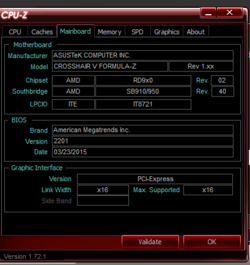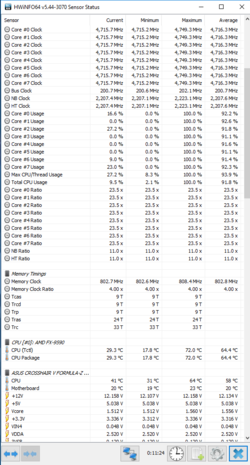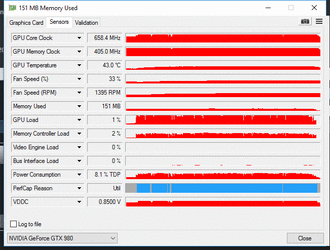I can save you a lot of time.
Your vcore for a 9 series processor is too low.
Every 9 series I've had needs 1.5-1.525v to run at stock with P95 stability.
Code 10 is a generic driver error. CPU throws that error when it fails to initialize due to vdroop or low vcore.
Your vcore for a 9 series processor is too low.
Every 9 series I've had needs 1.5-1.525v to run at stock with P95 stability.
Code 10 is a generic driver error. CPU throws that error when it fails to initialize due to vdroop or low vcore.