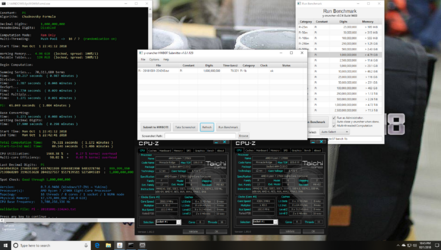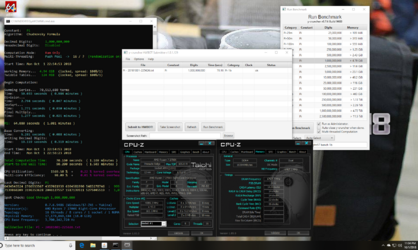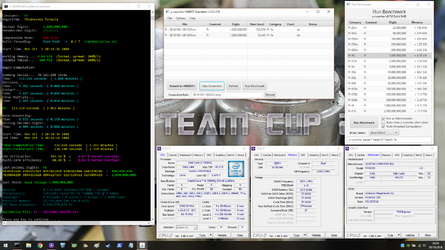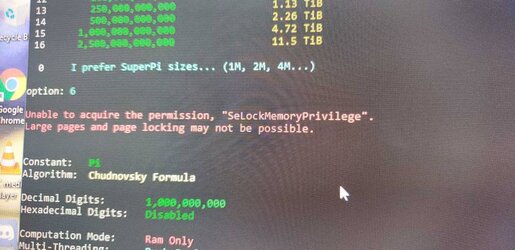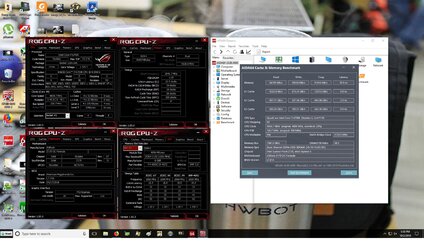In w10, search for cmd. When you see the icon, right click and run as admin. Then paste the command to enable. In other words, the command line app is what you need to run as admin.
Edit: your status is ok though???
Edit2: you also ran the wrong one.
lol, this!naw man like right click it and click on run as admin. should be in there.
Edit: your status is ok though???
Edit2: you also ran the wrong one.