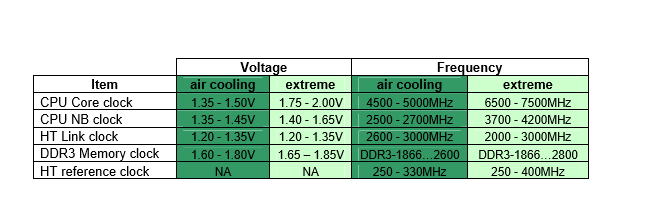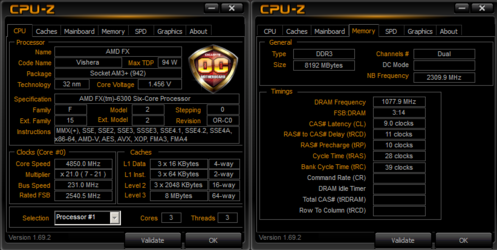OP
- Joined
- Nov 20, 2007
- Thread Starter
- #41
That's stable in my book, albeit overkill
I was testing overnight while I was sleeping.
Anyways I seem to hit a wall with my htt. Anything past 250 and it won't post. I can't read my code display cause there's a fan blocking it. Once I get a chance I'm gonna take that fan out and see what the code is.