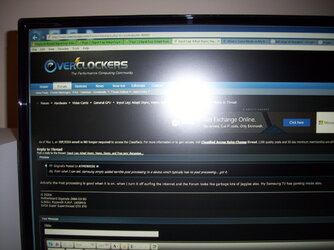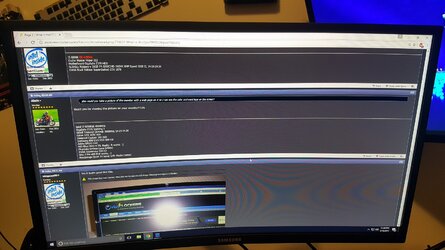-
Welcome to Overclockers Forums! Join us to reply in threads, receive reduced ads, and to customize your site experience!
You are using an out of date browser. It may not display this or other websites correctly.
You should upgrade or use an alternative browser.
You should upgrade or use an alternative browser.
What is this???
- Thread starter bob4933
- Start date
Thank you for the review!
One of my BenQ monitors is VA, so I get what you mean about the colors. I was anticipating that one. Are you super positive you were watching a true 1080p movie? (I know its a silly question)
Well I watch YouTube 1080p and movies all the time and I can tell the defiance from G27C Pixel Pitch 0.36375 VS Pixel Pitch S27E390H 0.3114 mm. With the G27C 27" being curved the pixels are a little more far apart to fit the longer screen. The pixel pitch calculates out to a 1080p at 31.5" screen.
Im gonna pick up that Samsung today, if I don't love it, I'll just send it back
Post back what you think about the Samsung? I'm thinking of getting the Samsung C27FG70 27" because when I Boot up on the MSI Optix G27C 27" I does not show the post screen to get into Bios, I can't have that.
Going from ~100FPS to 144FPS really makes the first person shooter games smooth also no blur when sweeping left and right, so I'm able to see achieving the win. So I need 1080p 144Hz because I don't want to purchase a GTX 1080ti in the future for being able to game 144FPS with 1440p.
Why does it matter if the monitor doesn't show the POST screen? Just know your system and press the button before it ever initializes...
I have been trying that and it just hangs and I don't know what is going on.
- Thread Starter
- #28
Well, the samsung came in today, first impressions are "wow!". The curve is very dramatic, but feels very "natural" as soon as you look at it, its incredibly hard to explain. Its almost like its how it's "supposed" to look.
UFO tested passed blur busters motion test with no skipped frames at 144hz, so that was a great start. Came with 3 cables (display port and 2 hmdi cables), which was very generous.
colors were washed out with factory settings, but that was easily remedied with some adjustments in nvidia control panel.
So far, a big big big thumbs up from me. The only negative right now are the relatively massive bezel edges.
UFO tested passed blur busters motion test with no skipped frames at 144hz, so that was a great start. Came with 3 cables (display port and 2 hmdi cables), which was very generous.
colors were washed out with factory settings, but that was easily remedied with some adjustments in nvidia control panel.
So far, a big big big thumbs up from me. The only negative right now are the relatively massive bezel edges.
Alaric
New Member
- Joined
- Dec 4, 2011
- Location
- Satan's Colon, US
also could you take a picture of the monitor with a web page on it so I can see the color and word type on the screen?
Won't you be viewing the picture on your monitor? LOL
- Thread Starter
- #32
Alaric
New Member
- Joined
- Dec 4, 2011
- Location
- Satan's Colon, US
I was just teasing, wingman99.  Kind of like when your buddy calls and puts the phone up to his new speakers and asks "Don't they sound great?"
Kind of like when your buddy calls and puts the phone up to his new speakers and asks "Don't they sound great?"
I can't tell squat from those images.... you?!!!!How do you like the monitor stand, also could you take a picture of the monitor with a web page on it so I can see the color and word type on the screen?
THIS! Lol! How the heck can one tell?!! You can really.. from his camera to compression...you are better off using his words than a picture of a monitor. You know better!I was just teasing, wingman99.Kind of like when your buddy calls and puts the phone up to his new speakers and asks "Don't they sound great?"
Alaric
New Member
- Joined
- Dec 4, 2011
- Location
- Satan's Colon, US
I think I see from wingman99's response what he was looking for. The way the monitor presents text as opposed to critiquing the picture quality. I think. I didn't know monitors had their own styles.
I can tell a lot. The saying a picture is worth a thousand words tells the hole story for me. From the looks of my picture I posted is what I see in real life, I don't care what what you all think or see with your monitors I'm looking at the image from a Samsung PLS panel and I can tell he has a VA panel from the OP picture, if anyone else posted a picture I could tell if it was not a PLS or IPS panel.I can't tell squat from those images.... you?!!!!
His text looks better than the MSI G27C, however the color wash and miss representation is the same. Fonts is sharper and has less trailing edge fade like the MSI G27C. If you look at OP address bar you can see that "forums" is darker and clearer than "post7985012".
Similar threads
- Replies
- 65
- Views
- 12K
- Replies
- 28
- Views
- 4K