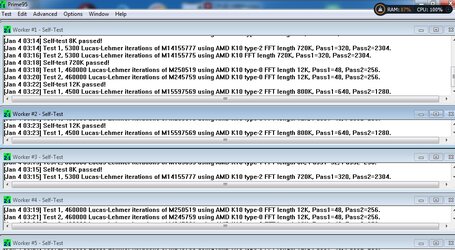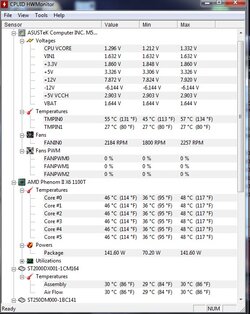- Joined
- Jan 3, 2015
Hi im just started overclocking my system ive managed to get it to 3.6ghz but i cant get it stable any higher can anyone give me some advice to get it up to 4.0ghz thanks
Amd Phenom II X6 Black Edition 1100T 3.62GHZ
Asus M5A78L-MLX V2
NVIDIA Geforce GTX 650
Corsair 4096MB ( DDR3-133
Bios AMI 1401 04/27/2013
Coolermaster 430 elite
Coolermaster TX3



Amd Phenom II X6 Black Edition 1100T 3.62GHZ
Asus M5A78L-MLX V2
NVIDIA Geforce GTX 650
Corsair 4096MB ( DDR3-133
Bios AMI 1401 04/27/2013
Coolermaster 430 elite
Coolermaster TX3
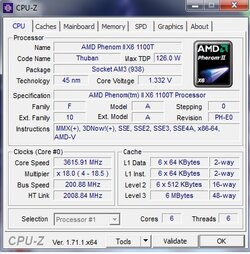
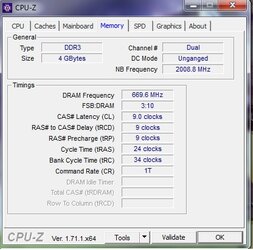
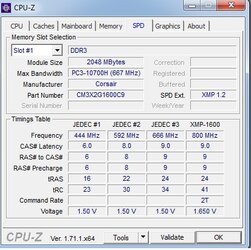
Last edited: