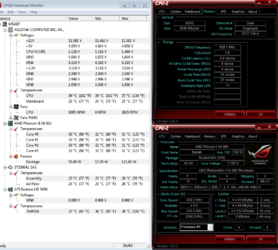- Joined
- Jan 10, 2012
you are finding that the fsb makes a few other changes to things other than the cpu, this is why early on i try to avoid it.
it scales the ram speed, cpu/nb, ht link and some less than sharp people miss this and it leaves them a little confused.
try to remember, screen freeze, dropping workers in p95 is normally vcore related.
blue screens are cpu/nb or ram related.
it scales the ram speed, cpu/nb, ht link and some less than sharp people miss this and it leaves them a little confused.
try to remember, screen freeze, dropping workers in p95 is normally vcore related.
blue screens are cpu/nb or ram related.