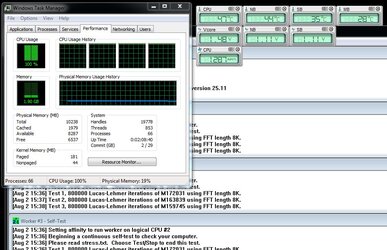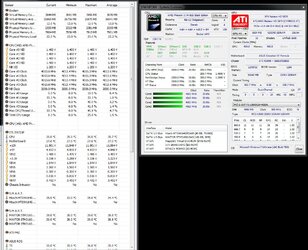- Joined
- Jul 2, 2001
- Location
- wolverhampton, england
Hey guys, I have a Phenom II x2 555be running on Asus Crosshair 4 Formula.
I have it running at 4Ghz. 240x16.5 @ 1.475V
I cant seem to push past 4Ghz though, I have it water cooled and my idle temps are 32C at the moment due to the heat wave here in England!
I haven't messed around with any other settings, just overclocked by Voltage increase and ramping up the FSB. At these temps should I not be able to head up to 4.2, 4.3 ish without too much trouble?
I haven't messed with HT or anything as I don't fully understand that bit yet. Been a lazy overclocker the last 5 years or so lol.
Maybe my chip is maxed out, I cant complain as I have 2 free cores and 800Mhz increase from stock. I would like to hit 4.3Ghz if possible though.
Any ideas?
I have it running at 4Ghz. 240x16.5 @ 1.475V
I cant seem to push past 4Ghz though, I have it water cooled and my idle temps are 32C at the moment due to the heat wave here in England!
I haven't messed around with any other settings, just overclocked by Voltage increase and ramping up the FSB. At these temps should I not be able to head up to 4.2, 4.3 ish without too much trouble?
I haven't messed with HT or anything as I don't fully understand that bit yet. Been a lazy overclocker the last 5 years or so lol.
Maybe my chip is maxed out, I cant complain as I have 2 free cores and 800Mhz increase from stock. I would like to hit 4.3Ghz if possible though.
Any ideas?