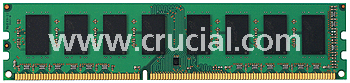- Joined
- Oct 16, 2010
- Location
- Columbia, MO
I just purchased this combo. The CPU fits just perfect, but I am not able to hook the heatsink in the motherboard. Apparently the factory bracket retention is too short to catch both ends, or I am just too noob. Anyone run into this problem?
Should I remove some of the thermal adhesive?
Any suggestions?
Thanks!
Should I remove some of the thermal adhesive?
Any suggestions?
Thanks!