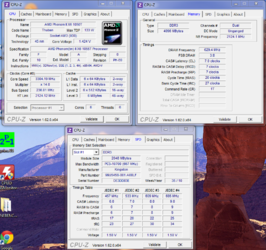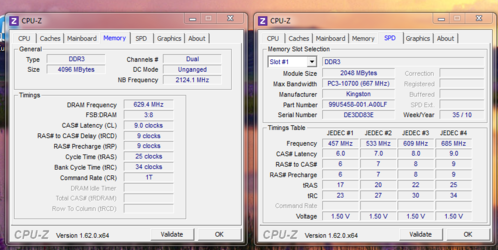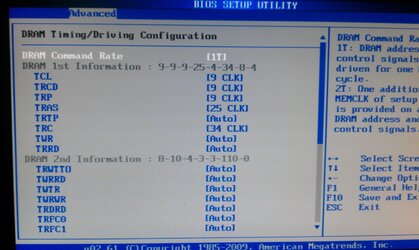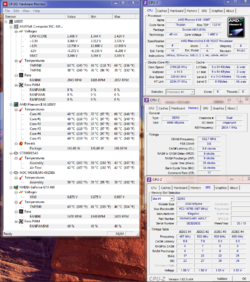-
Welcome to Overclockers Forums! Join us to reply in threads, receive reduced ads, and to customize your site experience!
You are using an out of date browser. It may not display this or other websites correctly.
You should upgrade or use an alternative browser.
You should upgrade or use an alternative browser.
Phenom II x6 1055t overclock
- Thread starter backy6
- Start date
- Joined
- Dec 27, 2008
Sorry thread starter, for hijacking your thread, but I don't see a neccesity to create another thread. Hope you can understand.
Fellow seniors, hello, I'm new to overclocking and I'm from Malaysia, and I faced difficulties to OC from 3.5GHz onwards. My rig specs is at below of my signature.
For easier reference, I've attached HWMonitor screenies right after I've run Prime95 "blend" stress set for approximately 10 minutes. I stopped the test, as the temperature hovering around 61celcius, and even hitted 68 celcius.
Additional info on my BIOS setting, I didn't change any setting on my Core Voltage, as it hovers in between on 1.456v - 1.472v, and only bumped up my Bus Speed to 236 MHz mutiplying 14 to get into 3.3GHz, other options such as HT Link, NB Frequency and even RAM settings or timings are set to AUTO.
I would deeply appreciate if anyone here can enlighten me. Thank you very much!
Your core idle temps at 38c look suspiciously high to me. I would suspect either your cooler is not seated properly or your TIM is not applied well.
You cant have your RAM on auto because they'll overclock too..
can you guide me on this? I'm using Kingston Value Ram 1333MHz, and I heard CAS9 RAM would restrict me to overclock better,and it's running around 1259MHz right now, shall I get any DDR3 1600MHz ValueRam instead? Please kindly advise me.
Thank you for your time for replying me this, I really do appreciate, May I know what should be the appropriate core idle temps? is your TIM refers to RAM timings? What should I set in the Bios then? Is it by referring back to my CPU-Z Memory Tab which is 7-7-7-20-27-1T? Sorry for bothering you all, and Merry Christmas!Your core idle temps at 38c look suspiciously high to me. I would suspect either your cooler is not seated properly or your TIM is not applied well.
- Joined
- Dec 27, 2008
TIM = Thermal Interface Material. What we sometimes call thermal grease. The paste stuff that goes between the heatsink bottom and the CPU face. If your room temp is not high (I consider normal room temp to be 21-22c or 70-75F) then core temps at idle with a good aftermarket cooler will be high 20s C to low 30s C.
What backy6 is talking about concerning the ram frequency is that if you start out with your ram at it's max rated frquency and you are overclocking with the front side bus (FSB) the ram will speed up along with the CPU and become unstable before you get very far in your overclock. The ram frequency is tuned to the FSB so when the FSB goes up so does the ram. Therefore, we usually start the ram at a lower frequency level to compensate for this.
Merry Christmas to you too!
What backy6 is talking about concerning the ram frequency is that if you start out with your ram at it's max rated frquency and you are overclocking with the front side bus (FSB) the ram will speed up along with the CPU and become unstable before you get very far in your overclock. The ram frequency is tuned to the FSB so when the FSB goes up so does the ram. Therefore, we usually start the ram at a lower frequency level to compensate for this.
Merry Christmas to you too!
TIM = Thermal Interface Material. What we sometimes call thermal grease. The paste stuff that goes between the heatsink bottom and the CPU face. If your room temp is not high (I consider normal room temp to be 21-22c or 70-75F) then core temps at idle with a good aftermarket cooler will be high 20s C to low 30s C.
What backy6 is talking about concerning the ram frequency is that if you start out with your ram at it's max rated frquency and you are overclocking with the front side bus (FSB) the ram will speed up along with the CPU and become unstable before you get very far in your overclock. The ram frequency is tuned to the FSB so when the FSB goes up so does the ram. Therefore, we usually start the ram at a lower frequency level to compensate for this.
Merry Christmas to you too!
hmm, in Malaysia, the room temp is around 28 C, and can reach up to 33 C max, I'm not too sure whether this will greatly affect the idle temp of the CPU or not.
Yes, I've set the RAM to below than 1333MHz, it's on 1259MHz, but when I set it on 1066MHz, the PC won't boot to Windows, or even it boots, it will get BSODs. My main concern is it because of my Kingston ValueRAM 1333MHz C9 is not adequate enough to overclock d CPU, shall I invested on 1600MHz ValueRAM instead or get the better 1600MHz Corsair Vengeance/ Kingston HyperX 1600MHz... I was wondering. Please kindly advise me. Thank you so much.
- Joined
- Dec 27, 2008
There is no reason if you set the ram frequency to 1066 in bios that the PC won't boot. That's weird. Make sure the "DRAM Timing" is on Auto.
Yes, 1600 mhz ram would give you more flexibility in overclocking and better performance.
If you live in a hot, tropical climate like Malaysia and your ambient temps are as high as you state then your idle temps make more sense. My ambient temp here in Washington state, USA is 21c and this time of year we have to turn the furnace on to keep it that warm.
Yes, 1600 mhz ram would give you more flexibility in overclocking and better performance.
If you live in a hot, tropical climate like Malaysia and your ambient temps are as high as you state then your idle temps make more sense. My ambient temp here in Washington state, USA is 21c and this time of year we have to turn the furnace on to keep it that warm.
There is no reason if you set the ram frequency to 1066 in bios that the PC won't boot. That's weird. Make sure the "DRAM Timing" is on Auto.
Yes, 1600 mhz ram would give you more flexibility in overclocking and better performance.
If you live in a hot, tropical climate like Malaysia and your ambient temps are as high as you state then your idle temps make more sense. My ambient temp here in Washington state, USA is 21c and this time of year we have to turn the furnace on to keep it that warm.
Sorry, I think I posted the wrong information, so initially, my bus speed is 200MHz, and my RAM freq is 1066, so when I increase the Bus Speed to 236, then the RAM freq is 1259MHz, as what it is in now, the computer couldn't boot when I lowered down the RAM freq to 800MHz, so does it prove the my RAM is bottlenecking my capability to OC the CPU? If yes, I'll might get a pair of ValueRAM 1600MHz tomorrow then. Looking forward for your reply
- Joined
- Dec 27, 2008
When your FSB was increased to 236 it brought your ram to 1259 mhz, still less than it's rated 1333 mhz so at that point the ram is not limiting your overclock or causing instability. But you need to realize that not only is the ram frequency tuned to the FSB but also the HT Link and the CPUNB (or just "NB") frequencies. If either of those gets too high, especially if you don't support the higher frequency by giving those two components more voltage, the system will become unstable. Stock frequency for both HT Link and CPUNB is 2000 mhz. I suspect one or both of those frequencies is causing the instability or maybe you need more CPU voltage.
Do this: Post back with attached pics of CPU-z tabs "CPU", "Memory" and "SPD". Do you known how to directly attach images with the built in forum attachment tool?
Do this: Post back with attached pics of CPU-z tabs "CPU", "Memory" and "SPD". Do you known how to directly attach images with the built in forum attachment tool?
When your FSB was increased to 236 it brought your ram to 1259 mhz, still less than it's rated 1333 mhz so at that point the ram is not limiting your overclock or causing instability. But you need to realize that not only is the ram frequency tuned to the FSB but also the HT Link and the CPUNB (or just "NB") frequencies. If either of those gets too high, especially if you don't support the higher frequency by giving those two components more voltage, the system will become unstable. Stock frequency for both HT Link and CPUNB is 2000 mhz. I suspect one or both of those frequencies is causing the instability or maybe you need more CPU voltage.
Do this: Post back with attached pics of CPU-z tabs "CPU", "Memory" and "SPD". Do you known how to directly attach images with the built in forum attachment tool?
Sorry repost, I've screenshot the duplicate of the CPU-Z, hmm my vCore is set at 1.43volt with LLC, as well as CPU/NB volt also with LLC is at 1.36volt, and both of the LLC setting is set to Auto, other setting is at the picture attached above. Kindly please guide me on this, I would be gladly appreciate, Thanks.
Attachments
Last edited:
- Joined
- Dec 27, 2008
Oh, I see what your problem is now from the pics. Your memory timings are too aggressive for the frequency you are running it at. Compare what your current memory frequency and timings are in bios (shown in the CPU-z "Memory" tab) with what the manufacturer recommends (See the "SPD" tab JEDEC columns). Your memory timings are currently 7-7-7-20-27-1T when they should be 9-9-9-25-34 -1T. You need to go into bios and change the DRAM Memory Timing from Auto to Manual and then change the individual timings shown in CPU-z to correspond to what you see in JEDEC #4. Most of the individual timings you see in bios you can leave on Auto. You only need be concerned with the ones that show in CPU-z.
Oh, I see what your problem is now from the pics. Your memory timings are too aggressive for the frequency you are running it at. Compare what your current memory frequency and timings are in bios (shown in the CPU-z "Memory" tab) with what the manufacturer recommends (See the "SPD" tab JEDEC columns). Your memory timings are currently 7-7-7-20-27-1T when they should be 9-9-9-25-34 -1T. You need to go into bios and change the DRAM Memory Timing from Auto to Manual and then change the individual timings shown in CPU-z to correspond to what you see in JEDEC #4. Most of the individual timings you see in bios you can leave on Auto. You only need be concerned with the ones that show in CPU-z.
So I would like to double check again with you the ram settings that I have to change in bios is only TCL 9, TRCD 9, TRP 9, TRAS 25, TRTP (doesn't have 34) so I'm assuming is should be TRC 34 and the command rate is 1T,
What about the 2nd RAM settings then? I don't seems to able to apply d same value.
I got number of BSODs, when I tried to increase my Bus Speed more than 236MHz, does it mean that my OC limit is there? Is it possible for me to go over than that? Anyway, thanks for pointing this out for me.
- Joined
- Dec 27, 2008
You're getting BSOD ("instability") I think because you're ram timings were inappropriate. The terminology used for ram timings by CPU-z and your bios may differ in some cases. Usually, the first four line items in the CPU-z list of ram timings correspond to what they are in bios, regardless of terminology employed. When in doubt, make a small change and then go back into Windows and check the CPU-z "Memory" tab to see if the change you made in bios is reflected in what you see in the "Memory" tab. If you want more help than that then take a digital camera pic of the relevant bios section and attach it to a post and we'll help you line things up.
You're getting BSOD ("instability") I think because you're ram timings were inappropriate. The terminology used for ram timings by CPU-z and your bios may differ in some cases. Usually, the first four line items in the CPU-z list of ram timings correspond to what they are in bios, regardless of terminology employed. When in doubt, make a small change and then go back into Windows and check the CPU-z "Memory" tab to see if the change you made in bios is reflected in what you see in the "Memory" tab. If you want more help than that then take a digital camera pic of the relevant bios section and attach it to a post and we'll help you line things up.
I've attached both my BIOS RAM timings as well as CPU-Z RAM timings, hope to hear from you soon, thank you
Attachments
Yep, that looks right now.
Means the RAM timings is all fine with 3.3GHz? Hmm, but I can't raise the bus speed anymore, as it will cause BSODs, can you advise on how to go further like 3.5GHz or even 4GHz, please~ thank you
- Joined
- Dec 27, 2008
You can probably raise the bus speed more if you increase the CPU vcore. Right now it shows 1.424 in CPU-z. But before you do that, have you done any core temp and CPU socket temp monitoring yet? High temps can also cause instability. So what you need to do at this point is have HWMonitor open on the desktop while you run a 20 minute Prime95 blend test. Then attach a pic of HWMonitor at the end of the 20 minute stress test so we can look at temps together.
You can probably raise the bus speed more if you increase the CPU vcore. Right now it shows 1.424 in CPU-z. But before you do that, have you done any core temp and CPU socket temp monitoring yet? High temps can also cause instability. So what you need to do at this point is have HWMonitor open on the desktop while you run a 20 minute Prime95 blend test. Then attach a pic of HWMonitor at the end of the 20 minute stress test so we can look at temps together.
I didn't managed to sustain the 20 minutes Prime95 blend test, BSODs occurred, so I was wondering what should I do now?
- Thread Starter
- #39
So today my new MB came and I just OCed my CPU to stable 3,6ghz but there is a problem..Coretemp shows me the idle temps around the 30°C but software from asus around 37°C and I dont know which should I believe? 
https://www.dropbox.com/s/yggnx9we85uyiqa/Untitled.png
https://www.dropbox.com/s/yggnx9we85uyiqa/Untitled.png
Lower your FSB by 5 ghz and try the 20 minute stress test again. We can raise it again later and add voltage to make stable if the temps allow it but that's what we need to ckeck now.
I've lowered 10 of my FSB so it's 226 x 14, which is only 3.16GHz, both of my CPU VCore 1.43v & CPU/NB Core 1.36v which is still remain the same as the previous post.The only arising concern of mine is, the temp is really high. It reaches up to 69 deg C at the almost end of the 20 min Prime95 Blend Test. Thank you so much for your patience.
If I not mistaken, Coretemp seems to shower lower temp of avg 6-7 deg C lower of the actual temp, you can try to monitor your temp through CPUID HWMonitor insteadSo today my new MB came and I just OCed my CPU to stable 3,6ghz but there is a problem..Coretemp shows me the idle temps around the 30°C but software from asus around 37°C and I dont know which should I believe?
https://www.dropbox.com/s/yggnx9we85uyiqa/Untitled.png
Attachments
Similar threads
- Replies
- 5
- Views
- 1K
- Replies
- 51
- Views
- 2K
- Replies
- 208
- Views
- 12K
- Replies
- 159
- Views
- 12K
- Replies
- 8
- Views
- 719